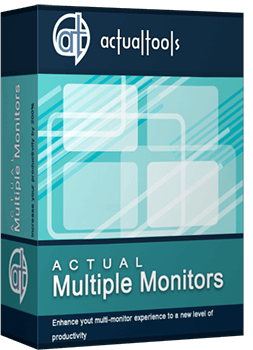Articles
Desired Software for the Mouse on Multi-Monitor PC
Introduction
Every day we use a mouse to perform nearly every action when working with a PC. Often, the functionality of the mouse is limited by the OS of the PC, and especially so on dual or multiple monitors. To correct this disadvantage, Actual Multiple Monitors has added a few useful features to Windows OS for the mouse.
2. Mouse on Multiple Monitors
The Configuration Window of Actual Multiple Monitors for the mouse consists of three pages with features.
The first page is called Actions. In fact, it is a hotkey manager with the possibility of setting actions for mouse buttons. Here you can find actions such as Minimize to tray, Move to next monitor, Roll up, etc.
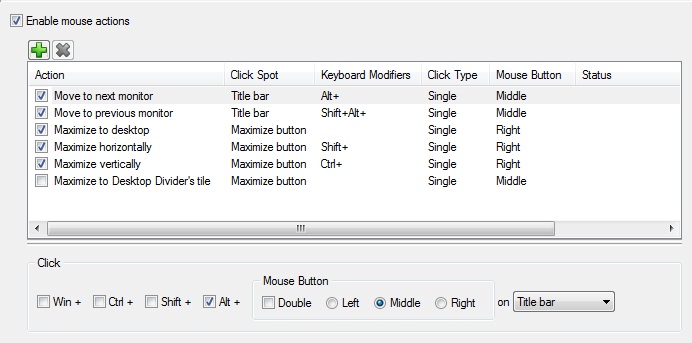
The second page is called Drag and Scroll. This page contains the following features:
- Make the entire window area responsive to dragging/sizing
- Scroll inactive windows with the mouse wheel
- Drag the mouse to scroll windows (Hand Tool)
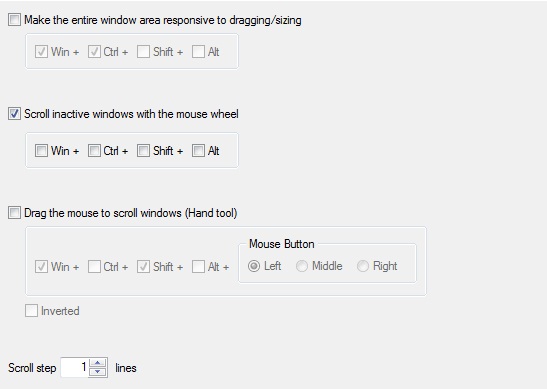
The third page is called Multiple Monitors and contains features for improving mouse functionality on a multi-monitor PC. Here you can find the following features:
- Move mouse to next/ previous monitor
- Move mouse to primary monitor
- Highlight new mouse location
- Lock mouse in monitor
- Tight monitor boundaries
- Wrap the desktop

3. Conclusion
Using Actual Multiple Monitors improves many aspects of work on multiple monitors, and not only the mouse. A major feature of Actual Multiple Monitors is the fully-functional multi-monitor taskbar.
Read Actual Multiple Monitors features page to find out more about all the capabilities of the software.

New Selector for the Move to Monitor Title Button
Move a window to the desired position of multiple monitors in one click by the improved Move to Monitor selector.

Mozilla Thunderbird and Actual Window Manager will cope with any task
Sometimes we need to solve not ordinary tasks when working on computers. So, what shall we do? The most obvious answer is to find a program which will make your Mozilla Thunderbird suitable for any task.

The Most Popular Resources to Download Dual Monitor Wallpapers
Use this article to find cool dual screen wallpapers and personalize your dual monitor desktop.

Advanced Display Management of Windows 7 in Actual Multiple Monitors
Now users can use advanced display management (display orientation, clone this monitor, etc.)in Actual Multiple Monitors.

How to make your computer work faster
Adjust finely the priority of your programs with Actual Tools software.

Actual Window Manager and transparent spreadsheets
Actual Window Manager can be used to solve many problems and is really multifunctional, but recently we have received a letter from one of our users with the certain problem. So, here it is: working with Microsoft Excel worksheets he wants to put an image under the spreadsheet list and make a picture of the screen.

Make Winamp and Winamp skins transparent
Make the basic Winamp skin or any of the optional Winamp skins semi-transparent .
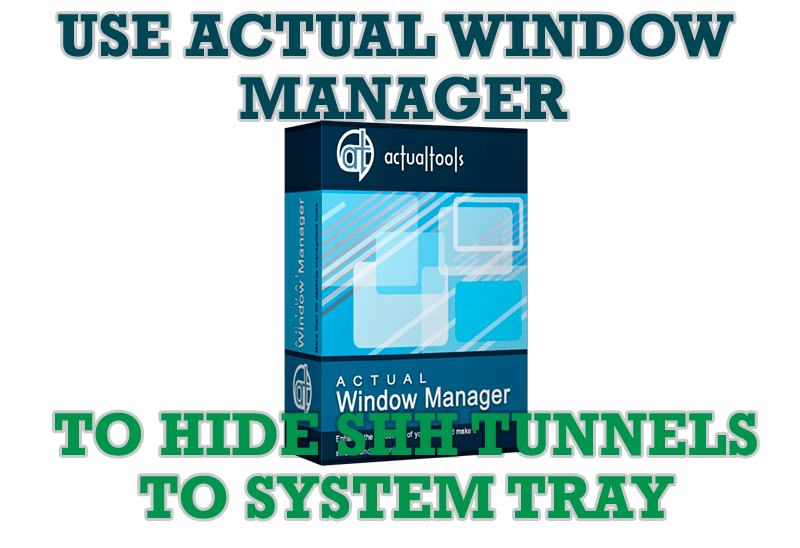
Use Actual Window Manager to hide SSH tunnels to system tray
If you use SSH tunnels to allow access through a firewall, or just to encrypt your communication, you might get sick of the proliferation of tasks littering your bar. It is very easy, however, to use Actual Window Manager to automatically clear these up.
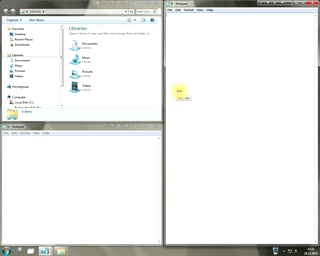
Window Group Sizing and Dragging — Organize Your Workspace Easily
In the desire to own large screens with a high resolution, we buy 4K monitors, connect televisions and projectors to computers, and assemble multi-monitor systems, but we face the problem of effective use of the new display space.
Using Actual Multiple Monitors you can solve this problem in a jiffy.

New Opportunities of Actual Window Manager 7.5
The new version of Actual Window Manager has been released. And this version offers a few new features.