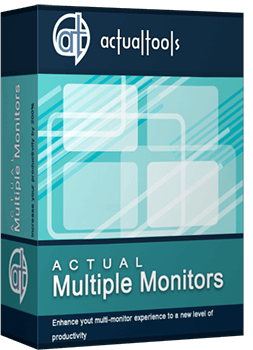Articles
Split the Dual Monitor Desktop in Windows 8
- Introduction
- Desktop Divider as a Solution to Split the Dual Desktop of Windows 8
- How to Split the Dual Monitor Desktop in Windows 8 with Actual Multiple Monitors
- Conclusion
Introduction
Despite the fact that Windows 8 has become more user-friendly to work with dual monitors, users still do not have enough features for convenient work on a multiple monitor PC. For example, the very popular feature “Split the Desktop” is not available in Windows 8.
2. Desktop Divider as a Solution to Split the Dual Desktop of Windows 8
You can find many programs, which allow splitting the desktop. However, to split the dual monitor desktop in Windows 8, you require the Actual Multiple Monitors software.
Actual Multiple Monitors contains a feature called 'Desktop Divider'. This feature allows you to split your dual monitor desktop into several independent non-intersecting areas (as tiles). If you place a window into any tile, the window will span within tile’s borders only. It is very convenient when working with a large number of windows at the same time, and especially, when using the large desktop of the dual monitor PC.

You can create as many different Divider layouts as you need and switch between them on the fly with hotkeys when required.
3. How to Split the Dual Monitor Desktop in Windows 8 with Actual Multiple Monitors
To create a Divider layout, open the configuration window of Actual Multiple Monitors and follow to the Desktop Divider tab. Then check the Enable Desktop Divider box, select the desired work mode (always active, active when pressing a modification key, inactive when pressing a modification key), and click to the Add a New Item button.

Now you can set desired name for the created layout and set the desired tiles’ borders by clicking the Edit Tiles button. Do not forget to click to the Activate the Layout button.

To create a new layout, click again to the Add a New Item button and create desired tiles for this new layout.
4. Conclusion
Also, you can read about other dual monitor features provided by Actual Multiple Monitors to Windows 8 in the 'Windows 8: Better Alternative to a Native Multi-Monitor Taskbar' article.
Do not hesitate to use dual monitors to the full extent. Actual Multiple Monitors helps you to make your dual monitor PC more functional.
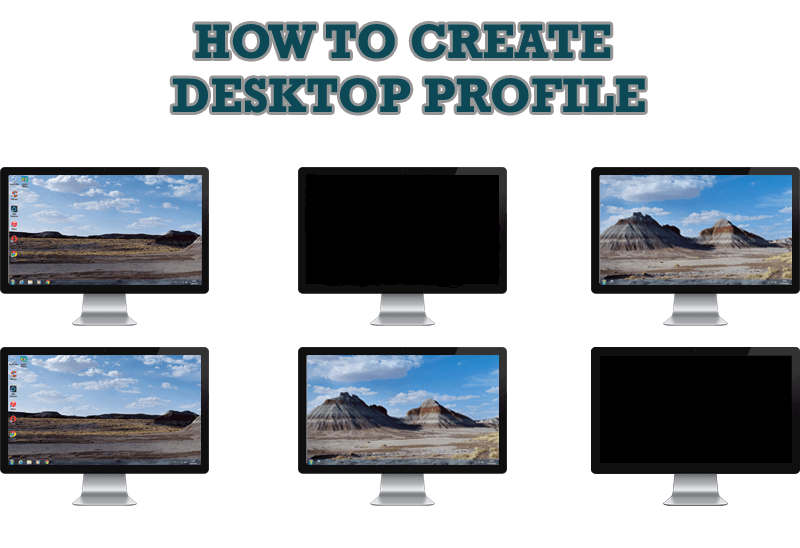
How to Creare a Desktop Profile for Multiple Monitor Desktop
Learn how to create a desktop profile for multiple monitor desktop for quick switching between settings.

How to Play Diablo 3 on Multiple Monitors: Tips and Tricks
How to prevent the unwanted minimization of the full-screen game? How to lock mouse in the game window? If you want to play Diablo 3 on multiple monitors, read this little article.

How to Create and Use Desktop Profiles for Dual Monitors in Windows 8
Learn how to improve your desktop environment with Actual Multiple Monitors in Windows 8.

Transparency effect: Theory and Practice
Actual Window Manager can be used to solve many problems and is really multifunctional, but in this article we will enlighten one very interesting and convenient feature

How to Get New Windows 10 UI Features in Windows 7/8 with Actual Window Manager 8.3
Wanna new Windows 10 features in Windows 7/8? You can get them without upgrading, just use Actual Window Manager 8.3.

How to keep system dialogs Always-on-Top
This article describes how you can stay on top any system dialogs such as 'Add/Remove Programs', 'System Properties', 'Time/Date Properties' and doesn't allow other windows to hide it partially or completely.

Multiple Monitors: Wrap the Mouse around the Desktop
Remove the desktop boundaries with Actual Multiple Monitors.

Get fully functional Recycle Bin on your Taskbar
Lear about how to put a fully functional Recycle Bin on your taskbar

Organizing Standalone Kiosk Access to Intranet with Actual Window Manager
Actual Window Manager will help you overcome the complications associated with the Intranet kiosk access.

Enhance Your Favorite ICQ Client with Actual Title Buttons
Find out new interesting ways to improve your ICQ instant messaging experience.