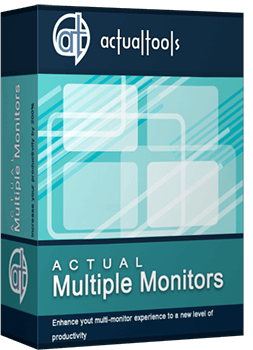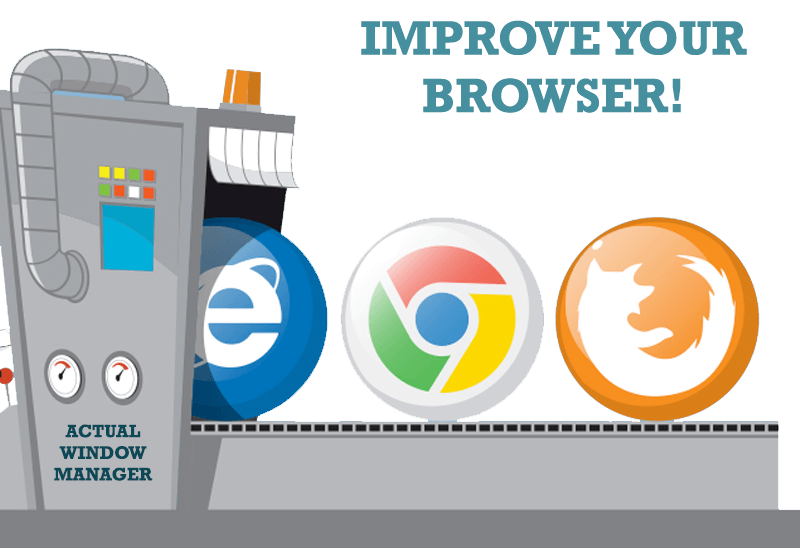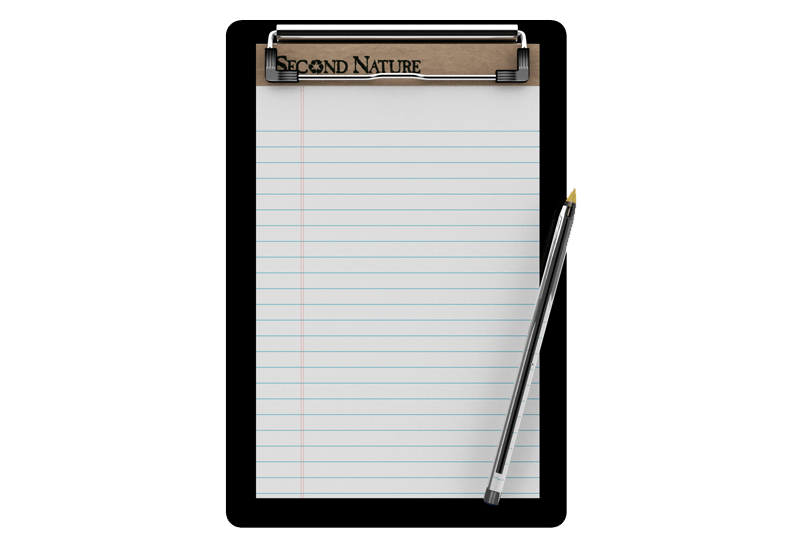Articles
New Opportunities of Actual Window Manager 7.5
Introduction
Actual Window Manager 7.5 has been released. It has several important changes. You can read more about these changes below.
2. Hotkeys, Divider and Other Features
Firstly, many new actions have been added for hotkey assignment. The new actions include: Lock PC, Log Off, Switch User, Sleep, Hibernate, Restart, Shutdown, Volume Up/Down/Mute, Safely Remove USB Device, etc.
Also, all actions have been divided into groups according to type: Window, Multiple Monitors, Virtual Desktops, Desktop Divider, Mouse, Tools, System, and Custom.

Secondly, the opportunity of placing any window into the desktop divider tile at startup has been added. Just activate the “Put into Divider Tile” point and select the desired tile on the “Startup” tab when creating new specific settings for a window.

Thirdly, hotkeys now work in applications (mostly, video games) that use DirectInput to provide keyboard/mouse control. This means that hotkeys work correctly in games such as Elder Scrolls: Skyrim, Battlefield 3, etc.
Also, several bugs in Actual Window Manager compatibility with some popular software have been fixed.
3. Conclusion
These changes take Actual Window Manager to a new level of development.
You can read about all the changes in the current version of Actual Window Manager in the “What’s New” section.