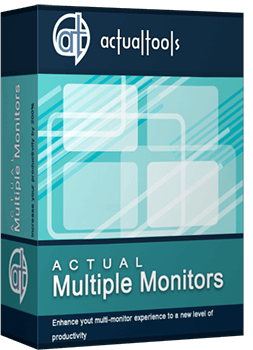Articles
Recent Folders & Favorite Folders - New Title Buttons for Convenient Work
Introduction
The Windows OS was built on dialog windows. Every time you need to open or save a file, for example, Windows opens the dialog window. We are faced with these windows every day, at work or home when using a PC. The most inconvenient disadvantage of the dialog window is the manual selection of the folder where you want to save a file, especially when working with a large amount of files and directories. But the solution already exists – Actual Window Manager.
2. New Title Buttons for Convenient Work
Actual Window Manager 7.2 got two additional title buttons: Recent Folders and Favorite Folders. These buttons are available only in Windows Explorer and open\save dialog windows.
2.1. Recent Folders
The first button is called Recent Folders. You’ll see the list of a few last opened folders when clicking this button. It allows you to open the desired folder very quickly; making it is very convenient when working with the same type of files.

When you open or save the file via the dialog window it is placed to the list of Recent Folders. You can add a folder to the Recent Folder button only this way.
2.2. Favorite Folders
The second button is called Favorite Folders. You’ll get quick access to any folders saved earlier with help of this button. Click on the Favorite Folders button and select ‘Add current folder to favorite’ to save the current folder to Favorites. Now you can open desired folder very quickly with the Favorite Folders button.

3. Conclusion
Improving a PC by making the Windows OS more convenient is the main purpose of Actual Window Manager. You can take part in the development of Actual Window Manager on the Future Request page.
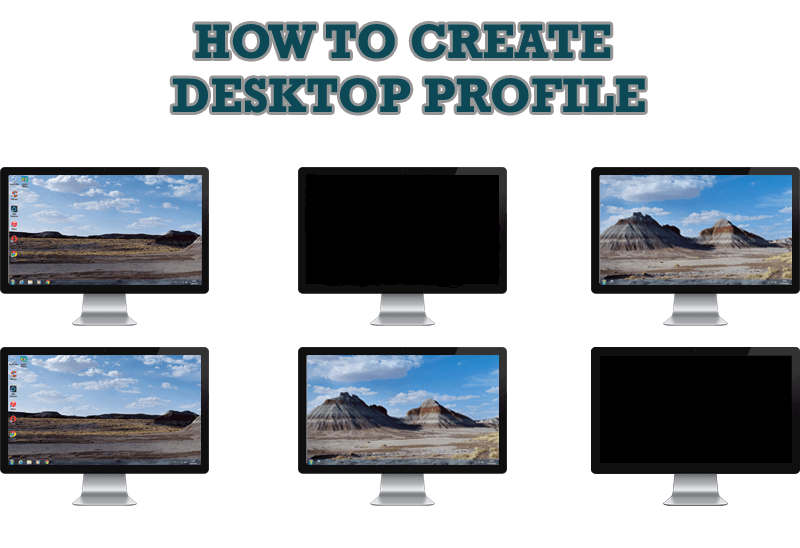
How to Creare a Desktop Profile for Multiple Monitor Desktop
Learn how to create a desktop profile for multiple monitor desktop for quick switching between settings.

Desktop Divider: Use Cases
Desktop Divider is the new feature of Actual Window Manager and Actual Multiple Monitors. Here you can find some interesting examples of when this feature can be really useful.

Windows Logon Screen Background Image Changer
Learn about how to change Logon Screen Background Images on all your monitors.

How to Get New Windows 10 UI Features in Windows 7/8 with Actual Window Manager 8.3
Wanna new Windows 10 features in Windows 7/8? You can get them without upgrading, just use Actual Window Manager 8.3.
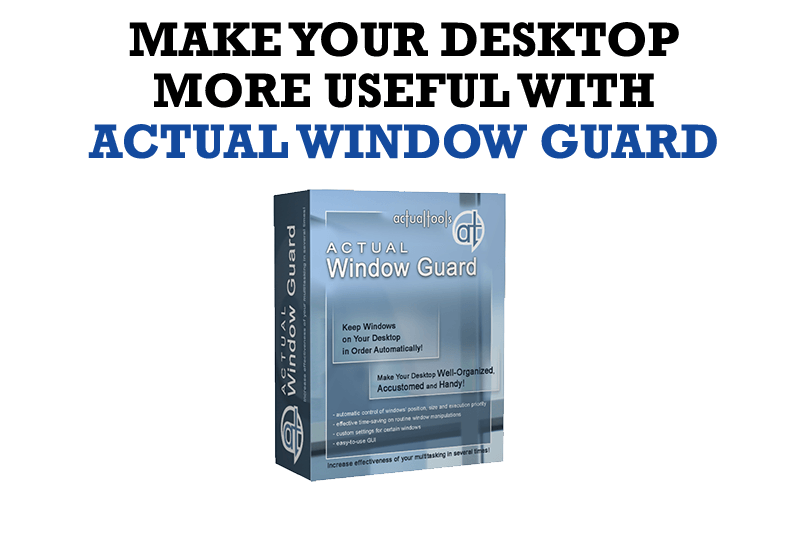
How to Make Your Desktop More Useful with Actual Window Guard
Best software to get full control of startup windows.

Actual Window Manager is a must-have tool for users of Remote Desktop/Terminal services
Now unwanted effects can be completely solved or, at least, significantly diminished by Actual Window Manager.
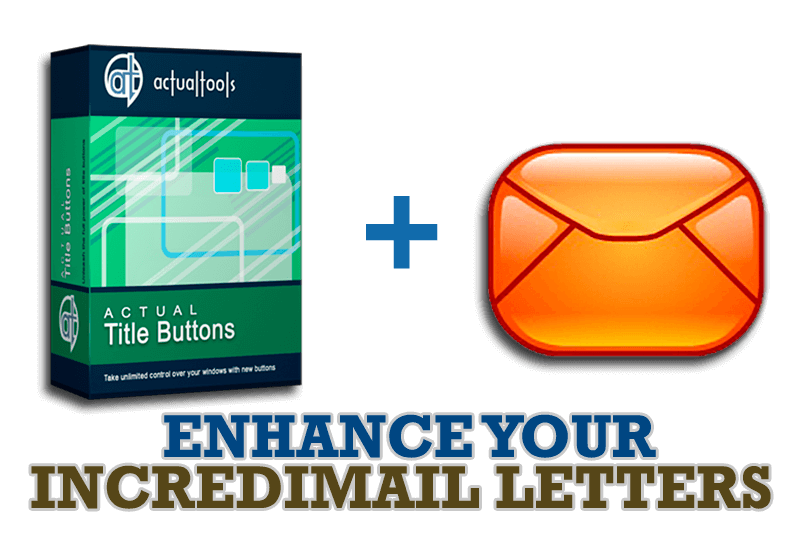
Enhance your Incredimail letters with Actual Title Buttons
IncrediMail is an advanced, feature-rich email program and by using our Actual Title Buttons program you can make Incredimail an even more premium experience by adding a whole bag full of delightful new features to it!

How to Adjust Each Display of Dual Monitor for Specific Tasks
In this article you'll learn one of the most popular configuration for dual monitors.

Dual Monitor Virtual Desktops in Windows 8
If you lack of the desktop space, but you have not the opportunity to use more than dual monitors, use Virtual Desktops tools provided by Actual Window Manager.

Transparency effect: Theory and Practice
Actual Window Manager can be used to solve many problems and is really multifunctional, but in this article we will enlighten one very interesting and convenient feature