Articles
How to Make Your Desktop More Useful with Actual Window Guard
1. Introduction
Some users are need to open windows in different special places of a particular monitor. Such a need arises, if necessary organize your desktop and optimize workflow. For example, if your monitor is already configured for specific tasks. If you have one monitor the ordering of windows allows you to have quick access to the necessary windows, without various problems.
2. Automate routine window manipulations with Actual Window Guard
Consider the example of the usefulness of Actual Window Guard in configuring of desktop (from the example above). So we have a single or dual monitor (or more). Standard functionality of Windows 7 cannot remember position or size of windows on the desktop but Actual Window Guard doing it very easy. Closing the ICQ' welcome window, antivirus program, etc. as well as placement, maximization, minimization of necessary windows take a long of time and spend our nerves. Consider the Actual Window Guard in more detail on the example of Microsoft Word or rather the establishment of rules for individual MS Word files. Open the program's settings and you'll see the default setting for all windows. To configure the settings for a specific program select the tab 'specific settings'. Create a new rule and double-click it to open the settings. Select the desired program (you can manually write the path or by dragging the 'sight' to the window). Put a tick next to 'Window Caption', if the settings are created only for this file but not for the entire program.

On the next tab, you can include a variety of events that would occur with a current Word's document (or with all Word's windows) at startup. All these features is described more detail in the following tabs.

Closing. Set necessary rules for closing windows
- Automatically closing a window at startup \ deactivation.
- Closing a window by right-clicking on the button 'X'. Allows you to prevent accidentally closing windows.
- Ignoring left-clicking on the X button or confirmation closing.

Position. Presets a position for running windows
- Move an opening window to monitor number #\with mouse pointer\with parental window\primary.
- Restrict placement left\ right \ top \ bottom (in pixels or percent).
- Align a window. Place window in one of the 13 pre-positions.

Size. Pre-sets size for running windows
- Change the height and width of windows at startup (in pixels or percent).
- Pre-setting maximum \ minimum size of the window.

Priority. Change priority for inactive application
- Set priority of window at \startup\deactivation\minimization).

3. Conclusion
Actual Window Guard works absolutely for all applications. Creating own combinations you can configure your desktop for more comfortable work very easy. Thus, you can no longer spend time to closing unwanted pop-ups on the alignment of the necessary windows, etc. Simply add the program into auto-run and set rules for them in Actual Window Guard.
Actual Window Guard is included into Actual Window Manager.

Mozilla Thunderbird and Actual Window Manager will cope with any task
Sometimes we need to solve not ordinary tasks when working on computers. So, what shall we do? The most obvious answer is to find a program which will make your Mozilla Thunderbird suitable for any task.

How to keep size and position of windows
If you often use such folders as My Computer, My Documents, My Network Places etc. and want to open them where you indicate - our Actual Window Manager program is made for you!

Actual Window Manager will make your Mozilla Firefox better!
As you know, Mozilla Firefox is a very convenient Web-browser. Though, like any other creation of the humanity it is not perfect. The most obvious answer is to find a program which will make your browser convenient and your work comfortable and simple.
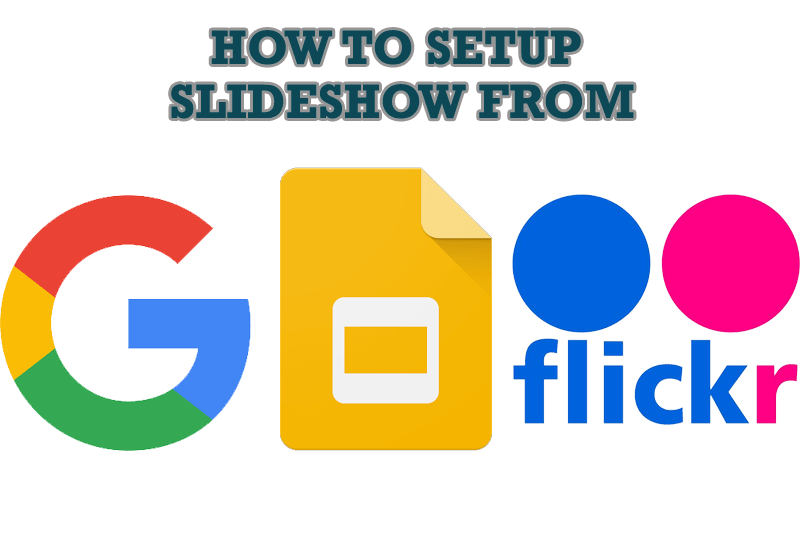
How to Set Up an Image Slideshow from Google or Flickr as Desktop Background on Multiple Monitors
Learn how to set up an image slideshow from web sources as desktop background on one or several displays.

How can Actual Window Manager help multi-monitor users?
Get the full power of your multi-monitor configuration with Actual Tools!

Internet Explorer plus Actual Window Manager is a good choice!
Actual Window Manager will make your work with Internet Explorer and other applications extremely simple and convenient.
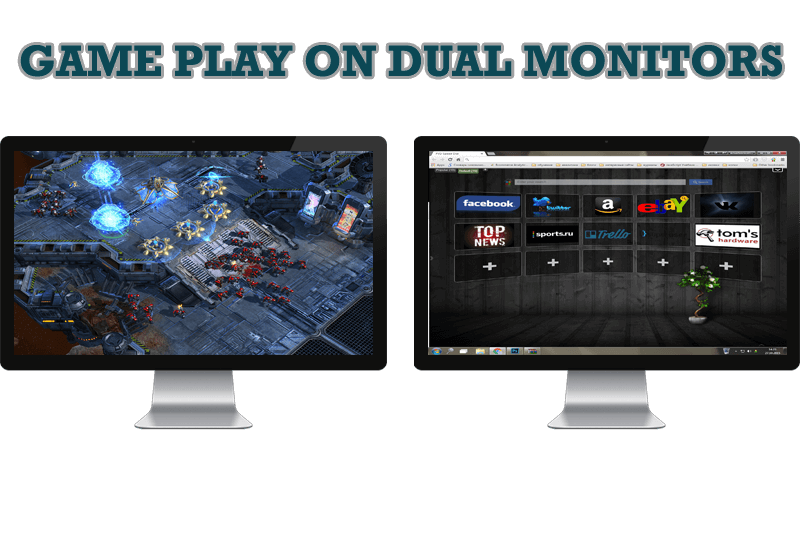
Game Play on Dual Monitors with Actual Multiple Monitors Software
Learn how Actual Multiple Monitors software may help you to play games on dual monitors.

How to keep system dialogs Always-on-Top
This article describes how you can stay on top any system dialogs such as 'Add/Remove Programs', 'System Properties', 'Time/Date Properties' and doesn't allow other windows to hide it partially or completely.

Easy Way to Minimize Windows to the System Tray or to the Desktop
Actual Window Manager provides an additional title button to minimize any window to the system tray in one click.

How to save your data from unexpected loss
Internet Explorer, Outlook Express, MSDN, Windows Media Player, Windows Explorer and Windows Messenger conversation programs won't help you restore the necessary material. What to do? - You ask. We answer - use our Actual Window Guard program.








