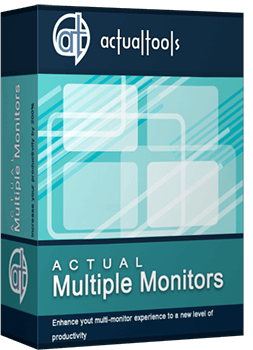Articles
Make the Work with Multiple Displays More Comfortable and Efficient with the Actual Multiple Monitors Software
1. Introduction
The IT industry develops faster and faster every day. Today more and more users prefer systems with multiple monitors. Thanks to it, the users begin to get more pleasure from time spent at the PC. These are lightens a workflow and improve the quality of leisure time (watching videos, gaming). But the standard Windows 7 features don't allow users get the full advantage of their multiple monitors systems because Windows 7 supports only basic functions (like the ability to attach more than one display and extend or mirror the Desktop onto it). So let's see what advantages you get from using the third party software - Actual Multiple Monitors.
Back to Top
2. New Multi-monitor Features and Abilities
You can be assured that Actual Multiple Monitors will run on your Windows 7, even on Windows 7 x64. Moreover, all new features of Windows 7 Taskbar (like Aero Peek, Pin, Jump Lists, Show Desktop button) will work on a secondary monitor.
2.1. Applications
Many applications, like Adobe Photoshop, Bloomberg Terminals, Microsoft Office, etc., supports the multiple monitors mode. It's quite lightens a work, because all that you need is in your field of vision.
Thanks to the unique taskbar available in Actual Multiple Monitors, you won't have to return to the primary monitor every time you need to restore a window from the taskbar or the system tray. In addition, you will get a quick access to the Start menu on any monitor.
2.2. Video
Most users agree that watching a video on a large screen is much more spectacular than on a small screen. With the help of the Actual Multiple Monitors you can expand by a single mouse click, for example, the Windows Media Player window to all visible area of the desktop (over all monitors).
Also, you can solve the problem with the auto-restoration of the full-screen video when you switch to another window, and the full-screen media player loses the focus and returns back to a window mode. Just press the Ignore Deactivation hotkey in a full-screen media player - and it will stay full-screen even if you activate another window. Thus, you can watch a video on the first monitor and do something else on second monitor at the same time. The same is true for games.
2.3. Games
More and more developers of PC games pay attention to actively evolving multi-monitor systems. Developers who create modern games are focusing on trends in the development of modern technologies primarily. However, not all games support multiple monitors well, StarCraft II and World of WarCraft for example. Learn how to enhance your multi-monitor experience in these famous game titles with Actual Multiple Monitors.
Back to Top
3. Conclusion
Use the Actual Multiple Monitors software to make your multiple displays system more comfortable and useful. Extend taskbar on all monitors (with its own Start menu, system tray and toolbars), use all advantages of the Windows 7 features on all monitors (Aero Peak, Aero Shake, Aero Snap, Jump Lists, Pin to taskbar, Show Desktop button, etc.), set a wallpapers slide-show on each monitor, and many other features... And if you only have one monitor, purchase the second urgently and keep pace with the times!
Back to Top

Transparency effect: Theory and Practice
Actual Window Manager can be used to solve many problems and is really multifunctional, but in this article we will enlighten one very interesting and convenient feature

Dual Monitor Set Up
How to Setup Dual Monitor.

Easy Way to Minimize Windows to the System Tray or to the Desktop
Actual Window Manager provides an additional title button to minimize any window to the system tray in one click.
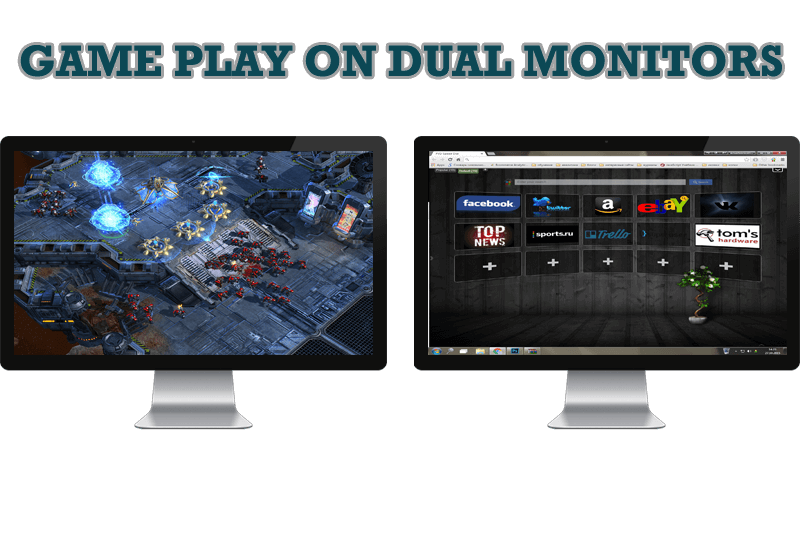
Game Play on Dual Monitors with Actual Multiple Monitors Software
Learn how Actual Multiple Monitors software may help you to play games on dual monitors.

Windows Logon Screen Background Image Changer
Learn about how to change Logon Screen Background Images on all your monitors.

Advanced Display Management of Windows 7 in Actual Multiple Monitors
Now users can use advanced display management (display orientation, clone this monitor, etc.)in Actual Multiple Monitors.

Virtual Desktops: Theory and Practice of Arranging Windows within the Multiple Logical Desktops
The well-known time-proved approach to window organization is finally available in Actual Tools.
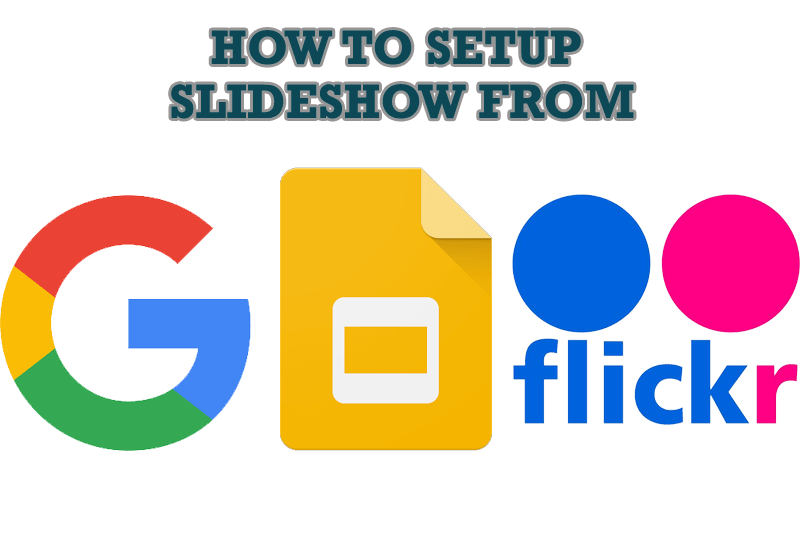
How to Set Up an Image Slideshow from Google or Flickr as Desktop Background on Multiple Monitors
Learn how to set up an image slideshow from web sources as desktop background on one or several displays.

Actual Multiple Monitors as the Best Dual Monitor Software for Lawyers
Advantages of using the best dual monitor software - Actual Multiple Monitors for lawyers.

How to keep size and position of windows
If you often use such folders as My Computer, My Documents, My Network Places etc. and want to open them where you indicate - our Actual Window Manager program is made for you!