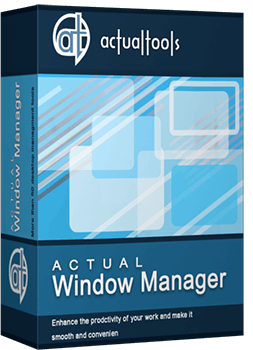Articles
Improved Mouse Management in Windows 8
Introduction
Most PC users use a mouse in their work. However, there are situations when the mouse functionality is not sufficient or the required features have not been implemented in Windows 8. In this case, users employ third-party software.
2. How to Improve Mouse Management in Windows 8
Actual Window Manager allows you to improve the functionality of the mouse by adding additional features to Windows 8. All of the additional features are divided to the three sections, depending on their purpose.
The first section is called Actions. In this section, you can set hotkeys to improve window management using the mouse buttons. Among them are such actions as close a window, minimize a window to the system tray, roll up a window, move a window to the next monitor, maximize a window, etc.

The second section is called Drag and Scroll. There are only 3 features in this section.
- Make the entire window area responsive to dragging/sizing. You can move or resize a window, holding the mouse pointer on any part of the window, not only on the title bar.
- Scroll inactive windows with the mouse wheel. You can scroll any inactive window with the mouse wheel if the mouse pointer is above the desired window at that moment.
- Drag the mouse to scroll windows. This feature allows you to scroll windows with the help of the Hand tool (like in Adobe Reader, for example). It means you can scroll windows by dragging the mouse pointer if you keep the required mouse button pressed.

The third section is called Multiple Monitors. This section contains only 7 features, which allows you to improve the multi-monitor management on your PC.
- Move mouse to the next monitor. This hotkey immediately moves the mouse pointer to the next display.
- Move mouse to the previous monitor. This hotkey immediately moves the mouse pointer to the previous display.
- Move mouse to the primary monitor. This hotkey immediately moves the mouse pointer to the primary display.
- Highlight the new mouse location. If you move the mouse pointer with the help of one of the three above ways, it will be highlighted at the end of the movement.
- Lock mouse in the monitor. This feature makes the boundaries of the current monitor impassable and the mouse pointer cannot leave this display.
- Tight monitor boundaries. You can set the time delay before the mouse pointer will cross the boundary between monitors.
- Wrap the desktop. After activation of this feature, horizontal or vertical (or both) boundaries will be opened. It means the mouse pointer can cross any boundary of the extended desktop and exit on the opposite side.

3. Conclusion
Actual Window Manager includes many tools that improve Windows 8 functionality, for example, Virtual Desktop, Desktop Divider, Multiple Monitor, etc. You can read about multiple monitor tools in the “Windows 8: Better Alternative to a Native Multi-Monitor Taskbar” article.

How to keep size and position of windows
If you often use such folders as My Computer, My Documents, My Network Places etc. and want to open them where you indicate - our Actual Window Manager program is made for you!

Desktop Divider: Use Cases
Desktop Divider is the new feature of Actual Window Manager and Actual Multiple Monitors. Here you can find some interesting examples of when this feature can be really useful.

Actual Window Manager is a must-have tool for users of Remote Desktop/Terminal services
Now unwanted effects can be completely solved or, at least, significantly diminished by Actual Window Manager.

New Selector for the Move to Monitor Title Button
Move a window to the desired position of multiple monitors in one click by the improved Move to Monitor selector.

Actual Window Manager Helps Online Traders Work Effectively
Actual Window Manager Helps Online Traders Work Effectively

Dual Monitors: Dual-Monitor Taskbar, Dual-Monitor Task Switcher and Other Multi-Monitor Enhancements
Actual Multiple Monitors will help you fix the drawbacks in Windows GUI when working with a dual-monitor system.

8 ways to minimize any program to tray!
Minimizing programs to system tray lets you save space in the taskbar while providing easy access to running applications (via the tray icon). The Minimize Alternatively option can be useful for email clients, text editors and so on.

Virtual Desktops: Theory and Practice of Arranging Windows within the Multiple Logical Desktops
The well-known time-proved approach to window organization is finally available in Actual Tools.
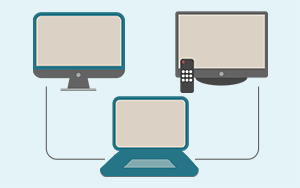
Automatic Audio Playback Redirection
By default Windows can't handle the simple and obvious scenario: dragging a multimedia app to a display/monitor with its own speakers does not automatically switch audio playback to those speakers.
Here we offer a simple solution.
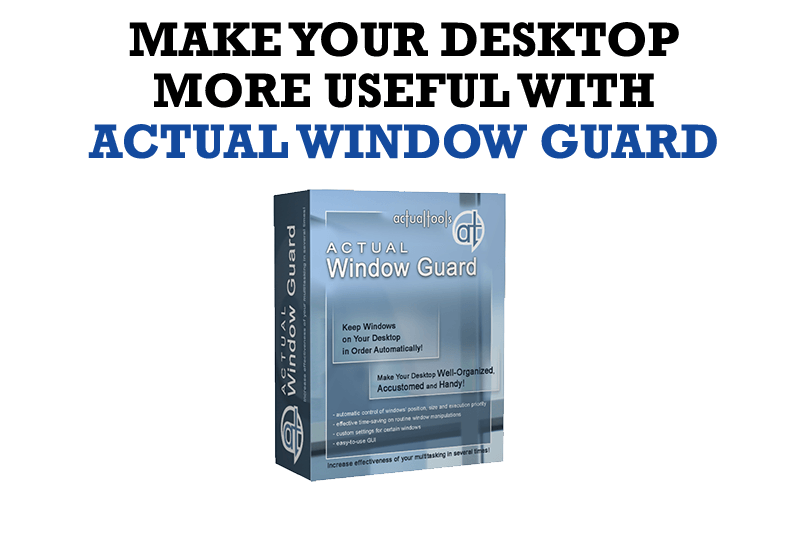
How to Make Your Desktop More Useful with Actual Window Guard
Best software to get full control of startup windows.