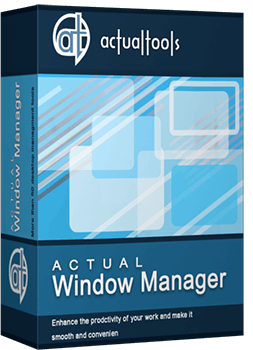Articles
Multiple Monitors – Complete Solution for Customer-oriented Activities
1. Introduction
There is a problem of providing to clients necessary information on a monitor in client-oriented spheres of activity. Often employees forced to show necessary information to customers on his working monitors. At-first, it’s very uncomfortable. At-second, a client can see the information not dedicated for him. It may be a corporative information, personal data of employees or another customer. The only way to solve this problem is equipment of workplaces with dual monitors, when the secondary monitor focused to clients.
2. Solution
Dual Monitor is ideal solution for work with customers. But to using dual monitors in work with maximum efficiency need not only wish and skill but also additional software. The optimal solution will be using Virtual Desktop management software and Multiple Monitors management with Desktop Mirror feature. All necessary features are contains in Actual Window Manager.
Used configuration: two monitors in desktop extended mode with four additional virtual desktops.
2.1 Multiple Monitors
Initially set up dual monitors. Open the tab Multiple Monitors -> Taskbar and disable taskbar for secondary monitor.

Next, open the tab ‘Mirroring’ and create one desktop mirror called ‘Customer’s Display’, for example. Configure this mirror to display secondary monitor. Set scale parameter of mirrored window and place it on the primary display so that did not hurt the work (in this case 1/5 of actual size).

Create any numbers of additional mirrors if it necessary. If information for customers and your working program is one window, for example. This mirror will display a whole window or selected part of desktop with necessary information.
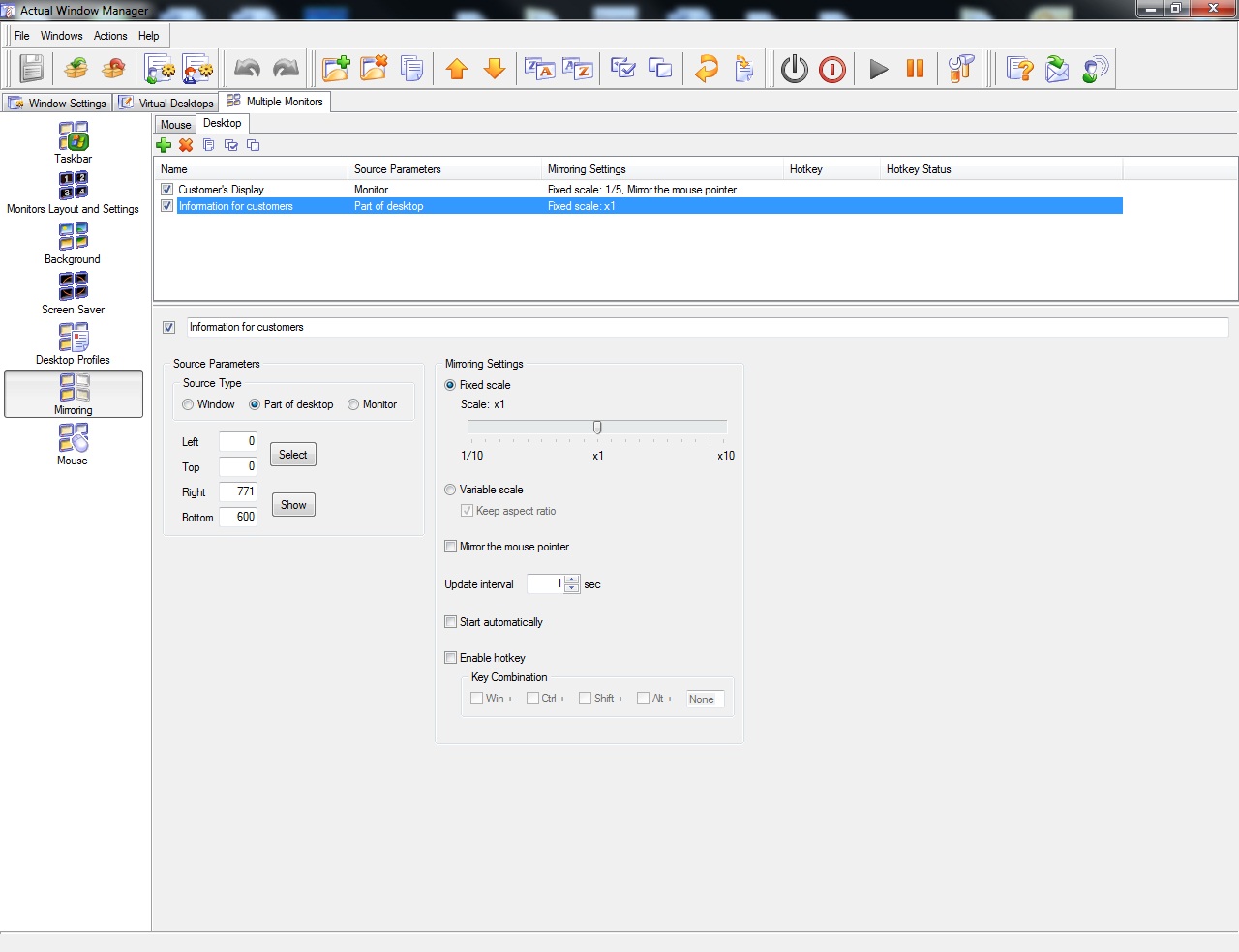
2.2 Virtual Desktops
Now, create necessary virtual desktops. Open Actual Window Manger on the tab ‘Virtual Desktops’ and select ‘Classic Mode’ for using virtual desktops extended across both monitors and create three new desktops.
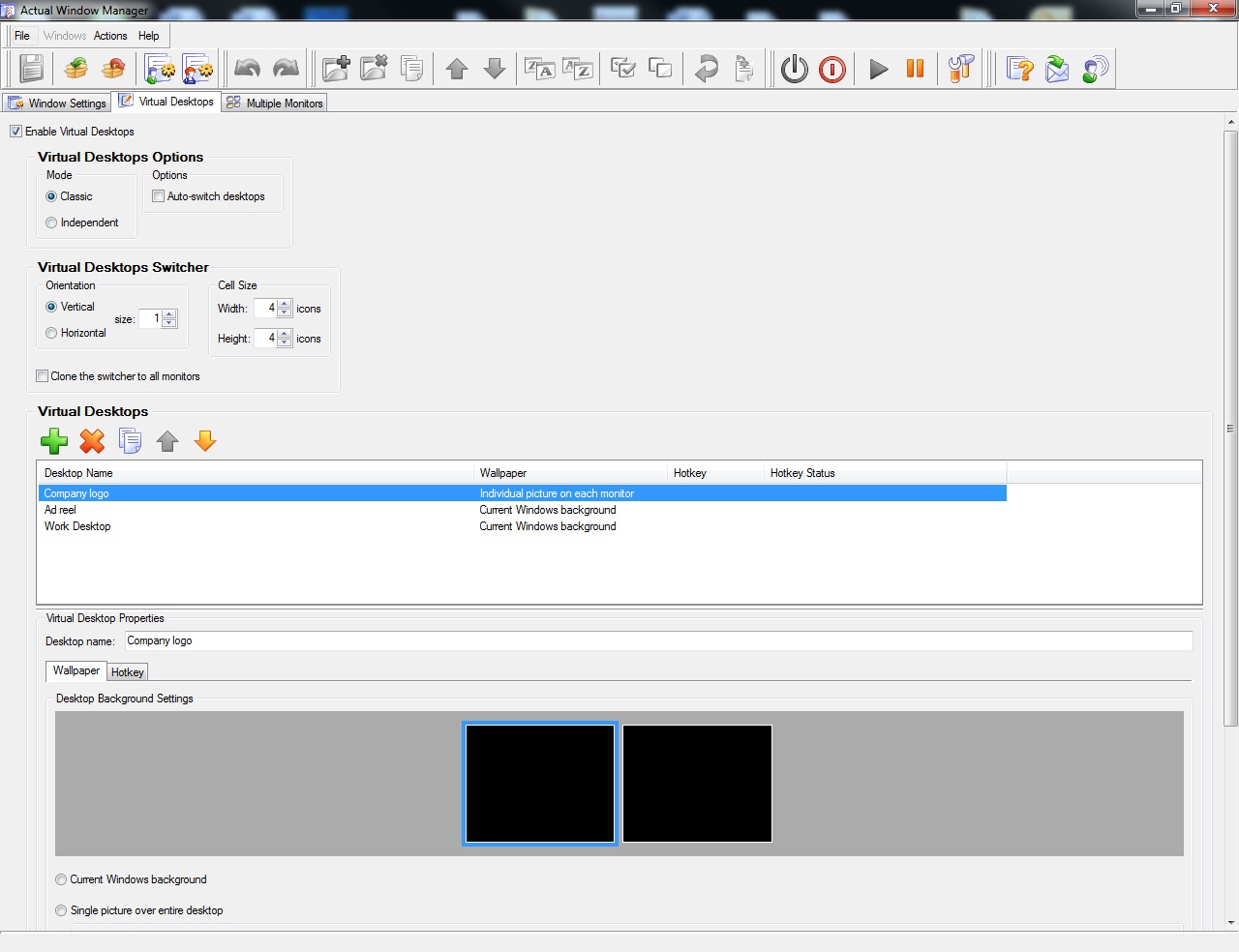
First Desktop – Company Logo. This desktop using with no clients. On primary monitor employee can work as normal but on secondary (client) monitor will stay Company Logo.
Second Desktop – Ad Reel. It the same as the first desktop, but for displaying corporative video of company offers or another advertising video.
Third Desktop – Working Desktop. It is general desktop for work with clients. Primary monitor displays all necessary information for employee. It may be special programs, additional tools and etc. and also the customers display mirror. Client monitor displays information for clients. For example, company site with information about tours or tickets.
3. Conclusion
Actual Window Manager allows to use the above scheme in almost client service spheres of activity.
Thanks to rich functionality Actual Window Manager can using in any other using-computer activity. Home or work has no value.
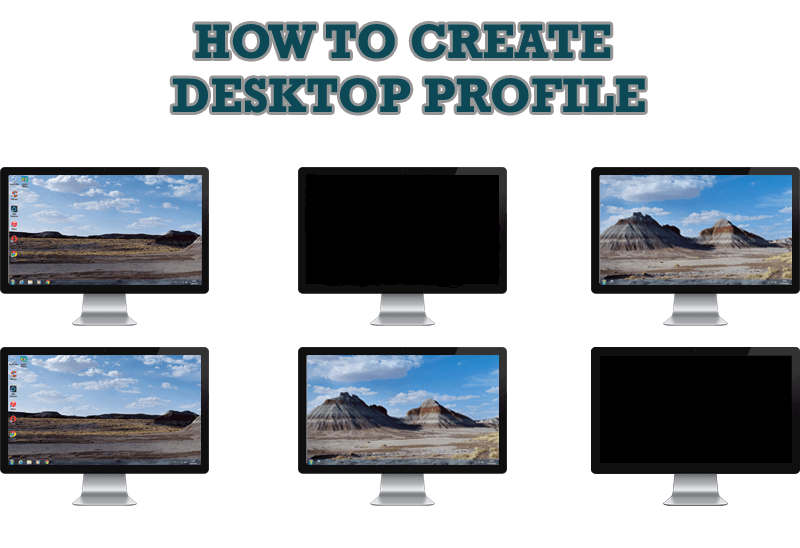
How to Creare a Desktop Profile for Multiple Monitor Desktop
Learn how to create a desktop profile for multiple monitor desktop for quick switching between settings.
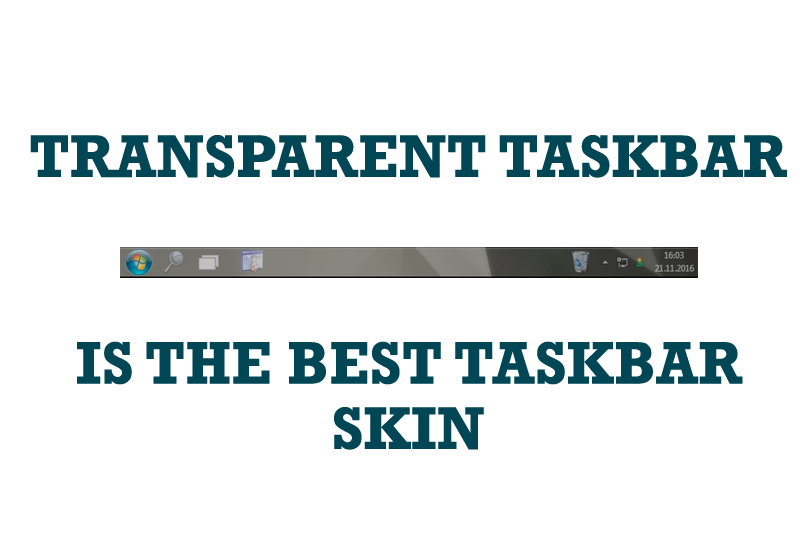
Transparent Taskbar is the Best Taskbar Skin!
If you have decorative wallpaper, or attractive desktop colors, Actual Transparent Window lets them through to keep your desktop work area beautiful!

How to Set Up Different Screen Savers on Dual Monitors
If you want to set up different screen saver to each monitor, or one screen saver over entire desktop of your multiple monitor system, just read this little manual.

How to Set Up Dual Monitor Wallpapers Slideshow
Step by step guide to installing a slideshow mode on dual monitor.

The Most Popular Resources to Download Dual Monitor Wallpapers
Use this article to find cool dual screen wallpapers and personalize your dual monitor desktop.
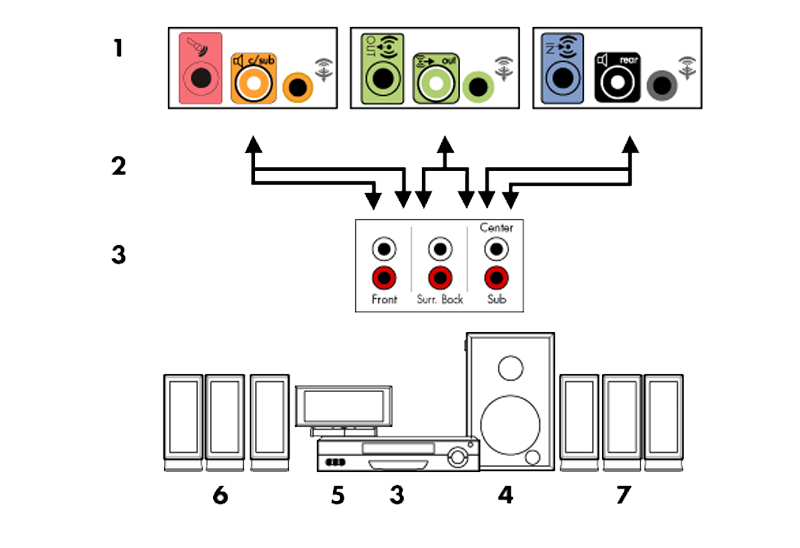
How to Quickly Switch Default Audio Device in Windows
Learn how to switch default audio device in one click by using Actual Window Manager or Actual Multiple Monitors.

Mozilla Thunderbird and Actual Window Manager will cope with any task
Sometimes we need to solve not ordinary tasks when working on computers. So, what shall we do? The most obvious answer is to find a program which will make your Mozilla Thunderbird suitable for any task.
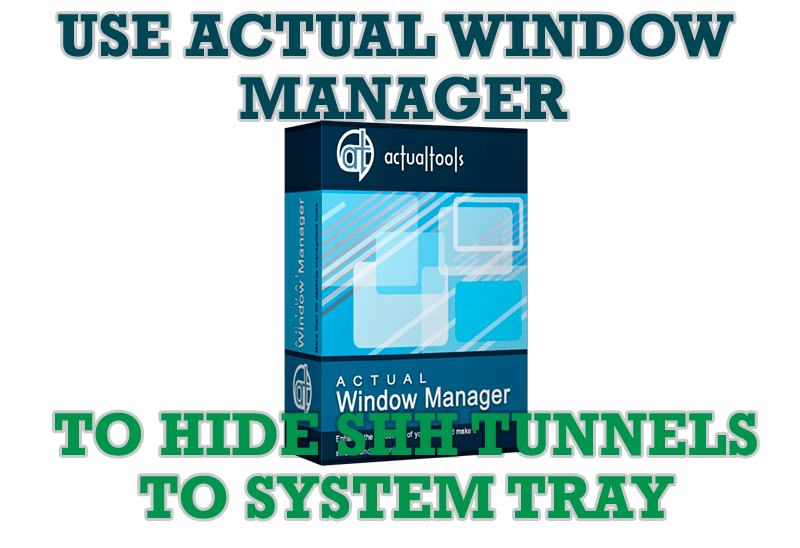
Use Actual Window Manager to hide SSH tunnels to system tray
If you use SSH tunnels to allow access through a firewall, or just to encrypt your communication, you might get sick of the proliferation of tasks littering your bar. It is very easy, however, to use Actual Window Manager to automatically clear these up.

Organize your desktop in a neat way!
Split your desktop into well-defined areas to keep your windows in a strict order.

Actual Multiple Monitors as the Best Dual Monitor Software for Lawyers
Advantages of using the best dual monitor software - Actual Multiple Monitors for lawyers.