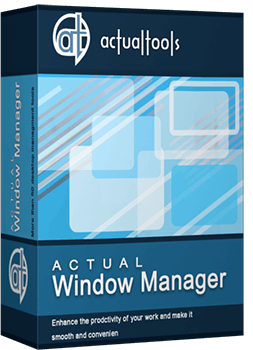Articles
Actual Window Manager Now Supports Multiple Document Interface (MDI) Windows
Introduction
Often, we are faced with a problem when standard windows management is not enough. And to solve this issue, we use third-party software. But when we try to use different software, we are faced with a new problem: which one can help us to manage child windows (also called MDI windows)?
2. MDI Windows Support
We included many features from users’ feature requests in the new release of Actual Window Manager. And the long-awaited support of MDI windows was also released in version 8 of the Actual Window Manager software.
After the Actual Window Manager software is run, all MDI windows support almost all features provided by Actual Window Manager for standard windows. Thus, you can roll up a window, pin it on top, minimize it to the system tray, set priority and the transparency level, mirror it, and create specific setting for it, etc.
Note: to get the access to the context menu of an MDI window use the right double click.
Reference: Multiple Document Interface (MDI) windows are child windows included in the parent window. A striking example of MDI windows are the child windows of Microsoft Excel software (Microsoft Excel workbooks). Each MDI window can be managed individually by others, but it depends on the parent window and acts only in parent’s window borders.

3. Conclusion
You can propose features that you consider Actual Window Manager should contain. To propose a feature, use the Feature Request page.

Improved Mouse Management in Windows 8
Actual Window Manager allows you to improve the mouse management in Windows 8 using many additional features.

New Possibilities of Actual Window Manager and Actual Multiple Monitors Version 8.2
The new version of Actual Window Manager and Actual Multiple Monitors provides long-awaited features - Windows 10 support, Quick Setup Wizard, Compact View for Additional Title Buttons, etc.

Make Winamp and Winamp skins transparent
Make the basic Winamp skin or any of the optional Winamp skins semi-transparent .

New Selector for the Move to Monitor Title Button
Move a window to the desired position of multiple monitors in one click by the improved Move to Monitor selector.
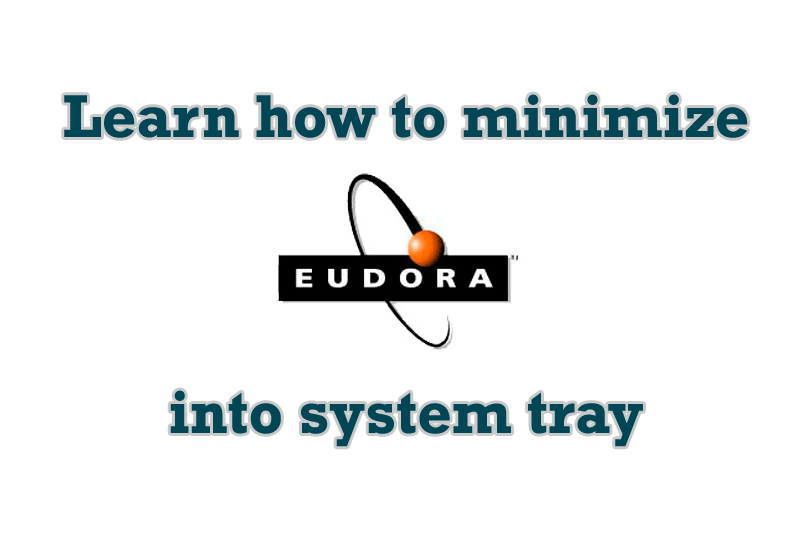
Minimize Eudora e-mail client into system tray
Eudora is one of the well known and oldest e-mail clients. You can minimize Eudora into system tray or force it to stay on top of other windows with a single mouse click with Actual Title Buttons.

How to Mirror any Window to a Desired Display on Dual Monitors in Windows 8
Desktop Mirroring - additional feature for dual monitors in Windows 8. Mirror any window, application, monitor, or area in the special window on any display.

How to Adjust Each Display of Dual Monitor for Specific Tasks
In this article you'll learn one of the most popular configuration for dual monitors.

How to find a folder to which Skype saves received files and open it in 2 clicks
With the latest updates, Skype no longer prompts the user to save a file somewhere, but immediately saves all files to a specially designated folder, and finding the folder to move files fr om it to another directory, or open them with an application other than that set by default, is sometimes a difficult task.
We are present you the perfect solution to this problem
Improve Yahoo Messenger with Actual Title Buttons
Enhance your work with Yahoo Messenger with the help of Actual Title Buttons. Now you can add a whole bag full of new nifty buttons that will make Yahoo Messenger more convenient, stylish and pleasurable to work with.

Windows 7 Dual Monitor Taskbar: How to Extend Windows 7 Taskbar to a Second Monitor
Get the fully featured Windows 7 Taskbar on a second monitor with Actual Multiple Monitors.