Articles
Transparent Taskbar is the Best Taskbar Skin!
Customize your taskbar with transparency effect and reveal striking beauty of Windows desktop!
Actual Transparent Window lets you apply a transparency effect to any window in Windows 2000/XP/2003/Vista/7/8/10. The transparency effect allows you making any window semi-transparent, with any transparency level being easily adjusted fr om 0% (not transparent, or opaque) to 100% (fully transparent, or invisible). It looks very impressive and can be highly useful with such windows as the Windows taskbar, Winamp, the Start menu, drop-down menus and lists, any instant messenger and even application windows.
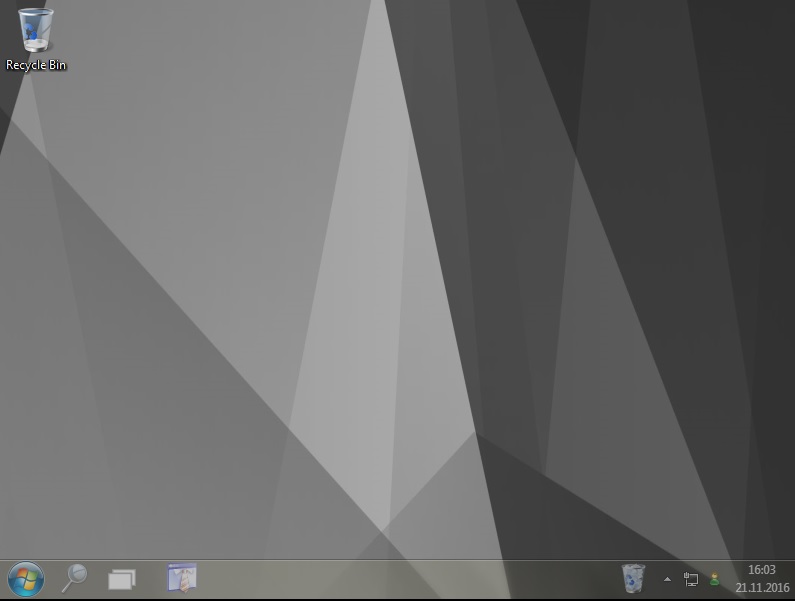
If you have a decorative wallpaper, or attractive desktop colors, Actual Transparent Window lets them through to keep your desktop workarea beautiful! All you need is to make your taskbar transparent.
To do so just create specific settings for the taskbar and make sure these settings have the following values in their Target Window pane:
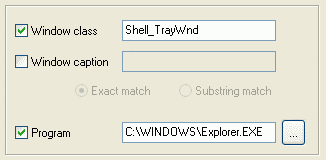
Then you should proceed to the Transparency property sheet, enable there the Make window transparent automatically at startup checkbox and select the desired transparency level for your taskbar.
Other options listed at the Transparency property sheet are senseless for such a specific window as taskbar and therefore shouldn't be used (except for the While mouse-hovering option).
See the following links that will be your guides in getting acquainted with Actual Transparent Window:
- Actual Transparent Window Home - the official page wh ere you can download or order the risk-free version and read what other users say about Actual Transparent Window.
- Here you can find the full information about the transparency effect and its possible applications.
Check out our articles. There you will find many other ways of transparency effect application, using new title buttons and other features that will surely make your work easier!

Find the best way to minimize Microsoft Outlook to the system tray
When a user works with several applications simultaneously, his/her taskbar is cluttered with windows and it is rather difficult to find a necessary one. Actual Window Minimizer can solve this problem by minimizing Microsoft Outlook windows either to the system tray or to any place on your screen in order to save some precious space in the taskbar.
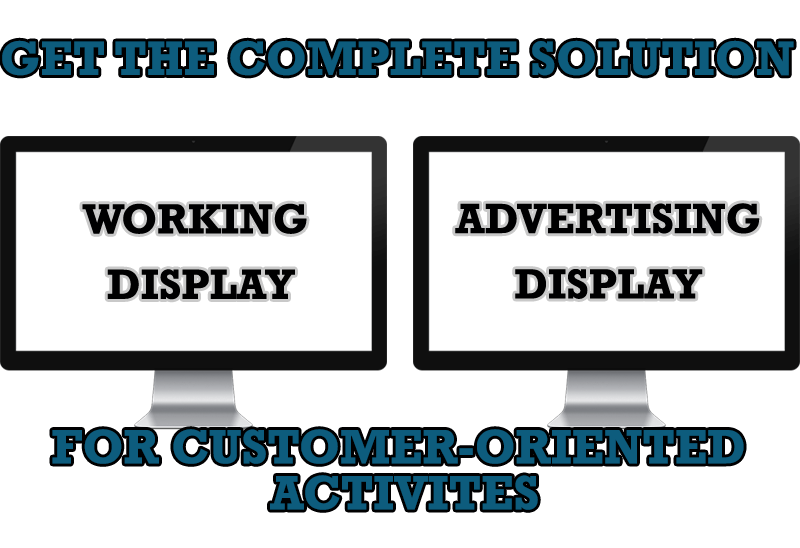
Multiple Monitors – Complete Solution for Customer-oriented Activities
Use Multiple Monitors and Actual Window Manager software to solve problems in working with clients.

Add 'Minimize To Tray' feature to your favorite offline browser
If you usually switch to another application and work with it, while the offline browser is doing its job, it may be very convenient to minimize the program to the system tray or to any place of your screen and save taskbar space.
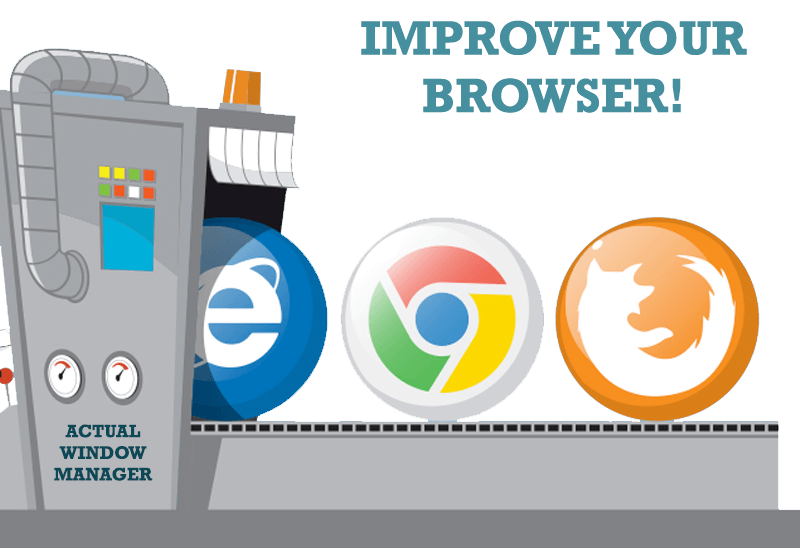
How to Improve Your Internet Browser with the Help of Actual Window Manager
Actual Window Manager allow you to improve your Internet browser by many useful features for convenient work.

How to find a folder to which Skype saves received files and open it in 2 clicks
With the latest updates, Skype no longer prompts the user to save a file somewhere, but immediately saves all files to a specially designated folder, and finding the folder to move files fr om it to another directory, or open them with an application other than that set by default, is sometimes a difficult task.
We are present you the perfect solution to this problem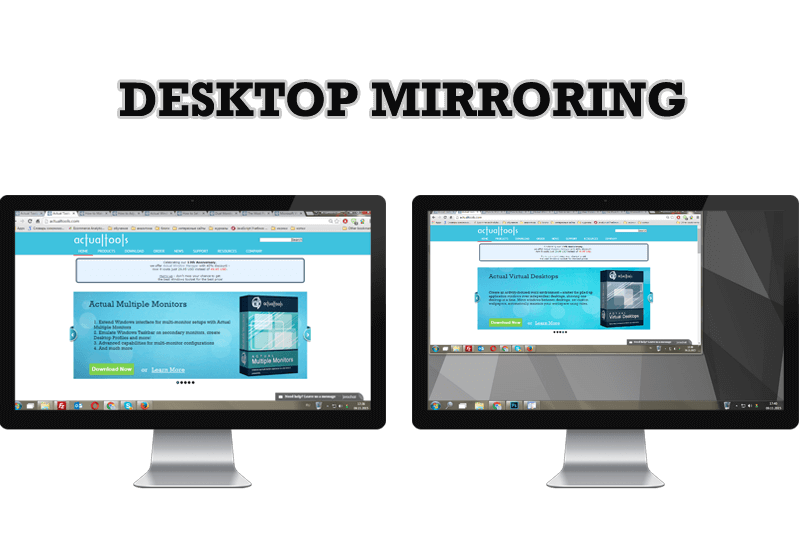
Desktop Mirroring - New Feature of Actual Multiple Monitors 3.1
Know more about new feature of the best multiple monitor software Actual Multiple Monitors 3.1 - Desktop Mirroring.

Actual Window Manager will make your Mozilla Firefox better!
As you know, Mozilla Firefox is a very convenient Web-browser. Though, like any other creation of the humanity it is not perfect. The most obvious answer is to find a program which will make your browser convenient and your work comfortable and simple.

Dual Monitor Desktop Background Management with Actual Multiple Monitors in Windows 8
How to set the slideshow from Internet sources as the dual monitor desktop background in Windows 8? Read the following article.

Dual Monitors: Dual-Monitor Taskbar, Dual-Monitor Task Switcher and Other Multi-Monitor Enhancements
Actual Multiple Monitors will help you fix the drawbacks in Windows GUI when working with a dual-monitor system.

Actual Window Manager Now Supports Multiple Document Interface (MDI) Windows
Now, you can apply most Actual Window Manager features to any MDI windows.








