Articles
Actual Window Manager And Transparent Spreadsheets
Actual Window Manager can be used to solve many problems and is really multifunctional, but recently we have received a letter from one of our users with the certain problem. The matter is that when working with Excel worksheets he wants to put an image under the spreadsheet list and make a picture of the screen.
Nothing is so simple when you use Actual Window Manager and the transparency effect.
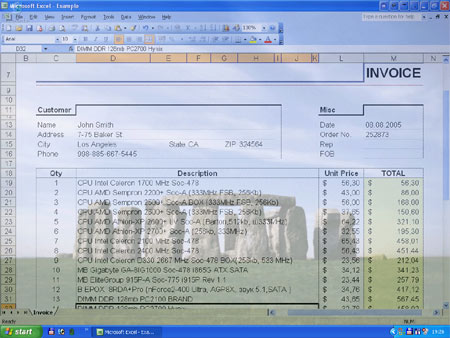
But let us discuss the solution of this interesting question step by step:
Step 1:
First of all we should open an Excel worksheet and enter all necessary data.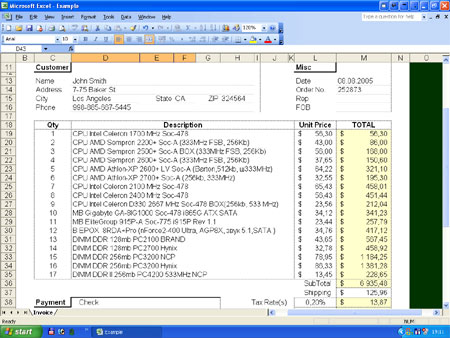
Step 2:
Open an image file in another window, using an internal Windows viewer, e.g. ACDsee or any other image viewer you like.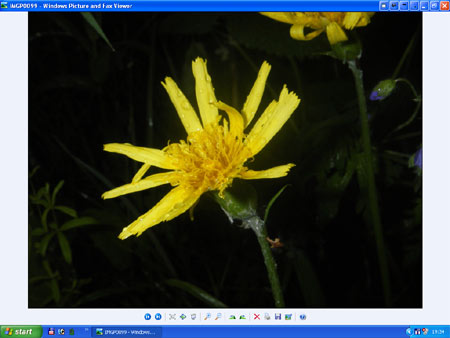
Step 3:
Make your worksheet active and click Stay Always-on-Top button in title bar.
Step 4:
Make worksheet semi-transparent with the help of our Actual Window Manager. Right-clicking Make Transparent button displays a context menu where you can choose one of the predefined levels of transparency.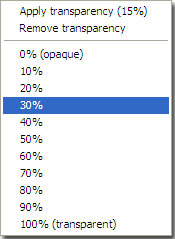
With the help of this menu, you can easily choose the desired level of transparency.
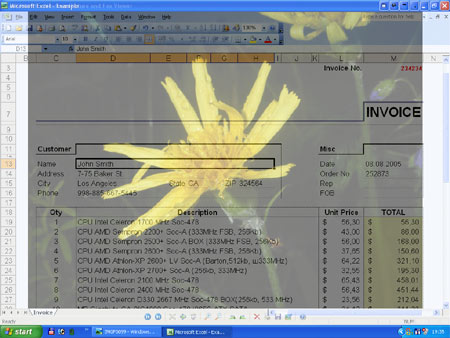
Step 5:
Make the picture of the screen (Use 'Print Screen' key for that purpose). After that, your screenshot will be saved in clipboard.Step 6:
Open Microsoft Paint or any other graphics editing application (Adobe Photoshop etc.).Step 7:
Then use 'Paste' button in this graphics editing application (Microsoft Paint, Adobe Photoshop etc.) to paste a picture.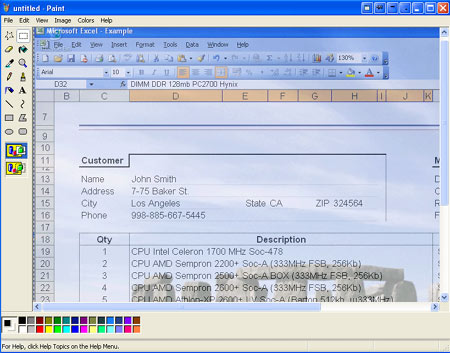
Now your picture file is ready. So, you may print this picture or save it on your hard drive.
And Here Is Another Solution of the Same Problem
If you want to work with Excel and see a picture as a background, all at the same time, make a picture a desktop background in Display Properties menu, and after that make Excel worksheet transparent.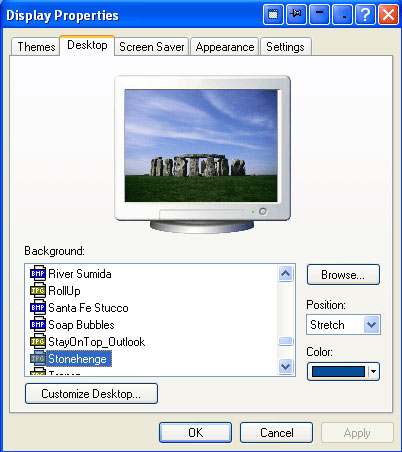
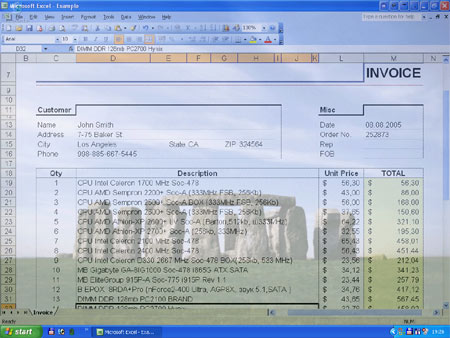
In this article we illustrated only one feature of Actual Window Manager but it will help you to save your time and efforts when you work with several applications simultaneously. It has more than 40 productive tools which you can use to control every window on your screen. Try it out - it is very handy and easy to use.
Useful Links
See the following links that will be your guides in getting acquainted with Actual Window Manager:
- Download the fully-functional 60-days trial version of Actual Window Manager right now. It is completely free!
- Actual Window Manager Home – the official page where you can download or order the risk-free version and read what users say about Actual Window Manager.
- Actual Window Manager Help section – the full list of features available in Actual Window Manager.
- Here you can find the information on how to create specific settings for any window.
Check out our articles. You can find other ways for using the features presented by Actual Window Manager which are sure to make your work easier!

Improve your Tablet PC software with Actual Window Manager
Actual Window Manager can increase Tablet PC productivity and consequently increase yours!

Optimize Microsoft Word by means of Actual Window Manager!
Actual Window Manager presents a great variety of functions for working in Microsoft Word. By using them, you will be able to decrease the time you usually waste on switching between windows of different documents, keep your desktop in order and work much quicker.

Make Winamp and Winamp skins transparent
Make the basic Winamp skin or any of the optional Winamp skins semi-transparent .

Optimize Adobe Acrobat Reader by means of new functional buttons
Such innovative functions as Make Transparent, Stay Always-on-Top, Minimize to Tray etc. will make your work with Adobe Acrobat Reader much easier and more productive.

How to make a window always stay on top with a single click
The Stay Always-on-Top feature brings the window to the top of the desktop and doesn't allow other windows to hide it.

Resize windows: Simplify your web construction with Resize Window
The Resize Window control will help you resize any window in a flash: Right click on it and you will access the drop-down list of window sizes including 640x480, 800x600, 1024x768, 100%x100%, 50%x50%, 0%x100%, etc.

New ways to work with Windows Media Player
Do you like to use Windows Media Player for listening to music and watching video? Great! Actual Title Buttons offers helpful new ways to make your use of Windows Media Player easier and more fun!

Independent Virtual Desktops on Multiple Monitors
Learn how to create and manage virtual desktops independently on each monitor in a multiple display environment.
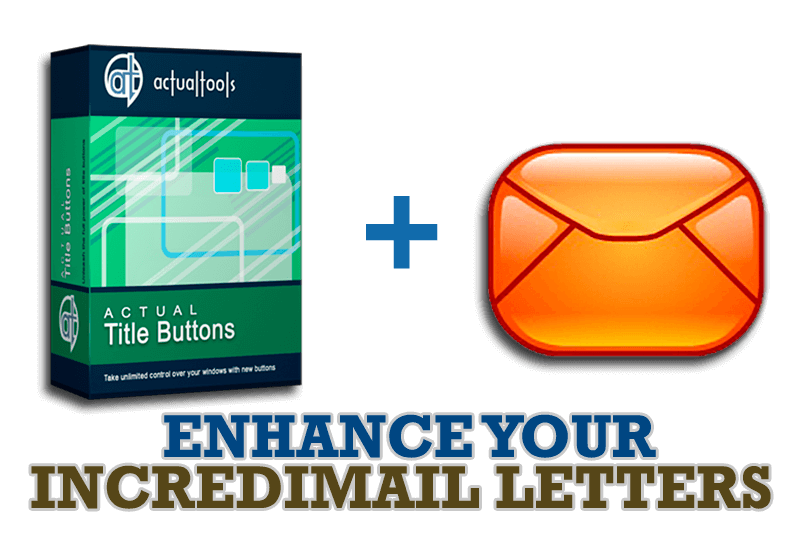
Enhance your Incredimail letters with Actual Title Buttons
IncrediMail is an advanced, feature-rich email program and by using our Actual Title Buttons program you can make Incredimail an even more premium experience by adding a whole bag full of delightful new features to it!

Tweaking skinned Windows Media Player with Actual Window Manager
Learn how to apply advanced Actual Tools features to skinned Windows Media Player window that has no title bar (and, thus, there are no extra Actual Tools buttons).

