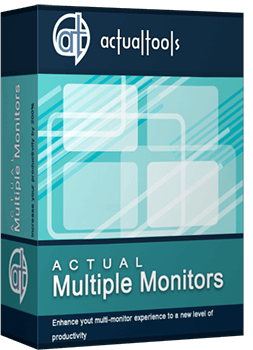Articles
Mozilla Firefox and Dual Monitors: No More Problems
1. Introduction
The new Firefox 5 is very popular among users, which use dual monitors. But as many other software, it has some disadvantages with multi-monitor using. A common problem is opening new windows on different monitors, when the parent window is located on secondary monitor and all new windows open onto the primary monitor. Another problem - windows do not fit the monitor resolution. It means that Firefox windows do not change a resolution automatically when it moving from higher-resolution display to display with lower-resolution. Users can resolve these problems with help of Actual Multiple Monitors.
2. Tips
2.1. Firefox Opens Windows On Wrong Monitor
To eliminate problem with new windows open the configurator of Actual Multiple Monitors on tab ‘Window Settings’, then select ‘Specific Settings’ tab and create a new rule.
Drag with the special pointer (in the form of sight) to any Firefox window, so that the line ‘Windows Class’ will be written ‘MozillaWindowClass’. Now all of the following settings will work only for Firefox windows.

In settings group ‘Place Target Window Automatically’ select ‘Move at startup to Exactly Specified Monitor #’, so now all new opening windows of Mozilla Firefox will run only at a specified monitor.

2.2. Firefox did not Keeps Aspect Ratio of Windows
To eliminate problem with discrepancy a window resolution repeat steps listed above, or use a previously created rule (if you already create rule for Firefox). In the setting group ‘Options’ select ‘Keep aspect ratio’ or ‘Fit target monitor’.

Actual Multiple Monitors software users can solve problems of Firefox on dual monitor, and also eliminate same problems with any software when it used on multiple monitors.

Essential improvement of Microsoft Outlook!
Microsoft Outlook is the most famous e-mail client all over the world and millions of people use it every day at home and in their offices. But despite of these facts we can improve our Microsoft Outlook!
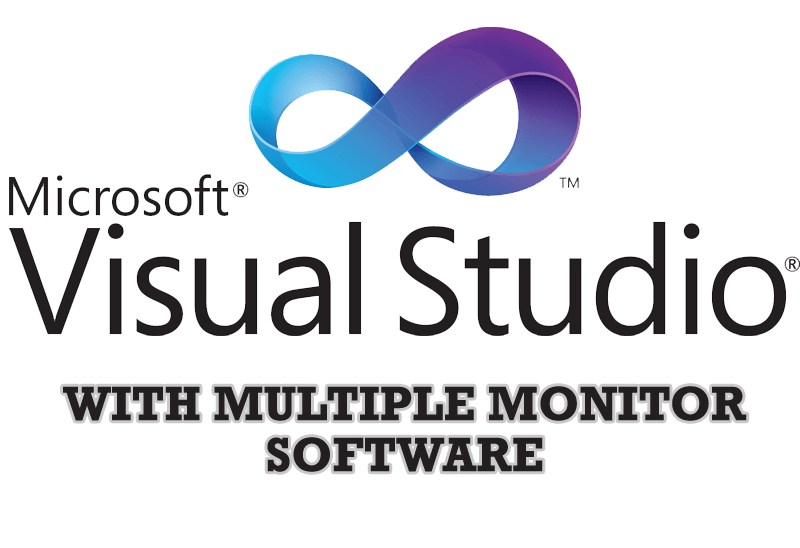
Microsoft Visual Studio 2010 with Multiple Monitor Software
Advantages of using Visual Studio 2010 in combination with Actual Multiple Monitors.

How to Get New Windows 10 UI Features in Windows 7/8 with Actual Window Manager 8.3
Wanna new Windows 10 features in Windows 7/8? You can get them without upgrading, just use Actual Window Manager 8.3.
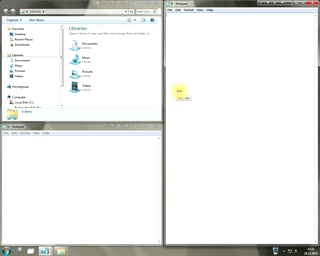
Window Group Sizing and Dragging — Organize Your Workspace Easily
In the desire to own large screens with a high resolution, we buy 4K monitors, connect televisions and projectors to computers, and assemble multi-monitor systems, but we face the problem of effective use of the new display space.
Using Actual Multiple Monitors you can solve this problem in a jiffy.

Recent Folders & Favorite Folders - New Title Buttons for Convenient Work
In the new version of Actual Window Manager you're got the opportunity of using two new title buttons - Recent Folders and Favorite Folders. These buttons will make your work more convenient.

Make Winamp and Winamp skins transparent
Make the basic Winamp skin or any of the optional Winamp skins semi-transparent .

Specific Settings - Window no Longer Opens on Wrong Display
Create specific settings for a window - and it will no longer open on a wrong monitor.

Classic Start Menu or Modified Metro Interface in Windows 8 with Actual Multiple Monitors
New features for improving Windows 8 Metro Start Menu already in Actual Multiple Monitors.
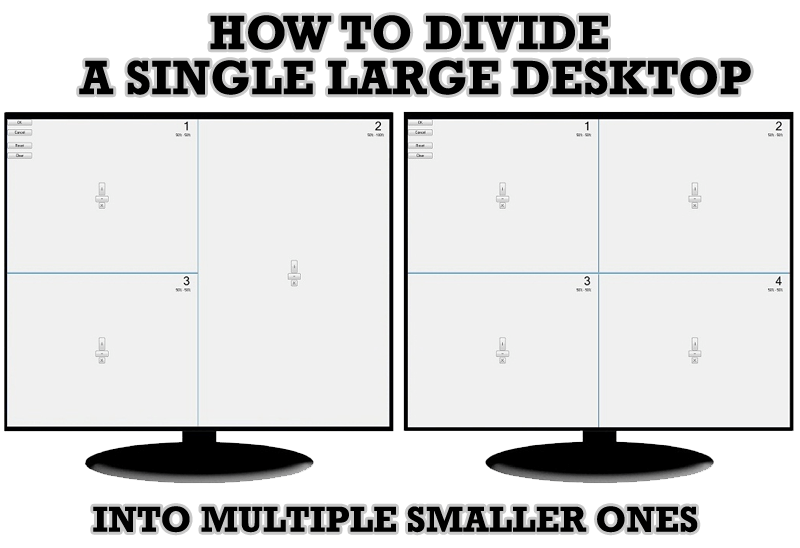
Split the Windows Desktop: How to Divide a Single Large Desktop into Multiple Smaller Ones
Learn how to split the desktop (either single- or multi-monitor) into multiple non-intersecting areas for better windows allocation.

How to Mirror any Window to a Desired Display on Dual Monitors in Windows 8
Desktop Mirroring - additional feature for dual monitors in Windows 8. Mirror any window, application, monitor, or area in the special window on any display.