Desktop Context Menu Extension
Available in: Actual Window Manager, Actual Multiple Monitors.
While the Control Center is running, you can invoke some of its commands via general Windows Desktop context menu (just right click somewhere on empty desktop space to call this menu):

Desktop profiles submenu - allows the quick activation of any of existing desktop profiles:
 Note
Note
You can invoke this submenu via special service key combination.Multi-Monitor Background Settings... command - opens the Configuration window with the Background Panel activated
Next slide command - forces the next slide picture appear before the specified time interval between slides expires
Open slide command - opens the current slide picture either in your default picture viewer or default web browser, depending on the picture source (either local file or website URL found via Flickr)
Taskbars submenu - provides the ability to toggle secondary taskbars on certain monitors
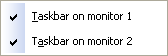 Note
Note
If you have enabled the Replace the primary taskbar option then you will be able to hide a taskbar on any monitor but will be unable to hide the last visible taskbar.Desktop Divider submenu - allows activating the Desktop Divider facility and its layouts


