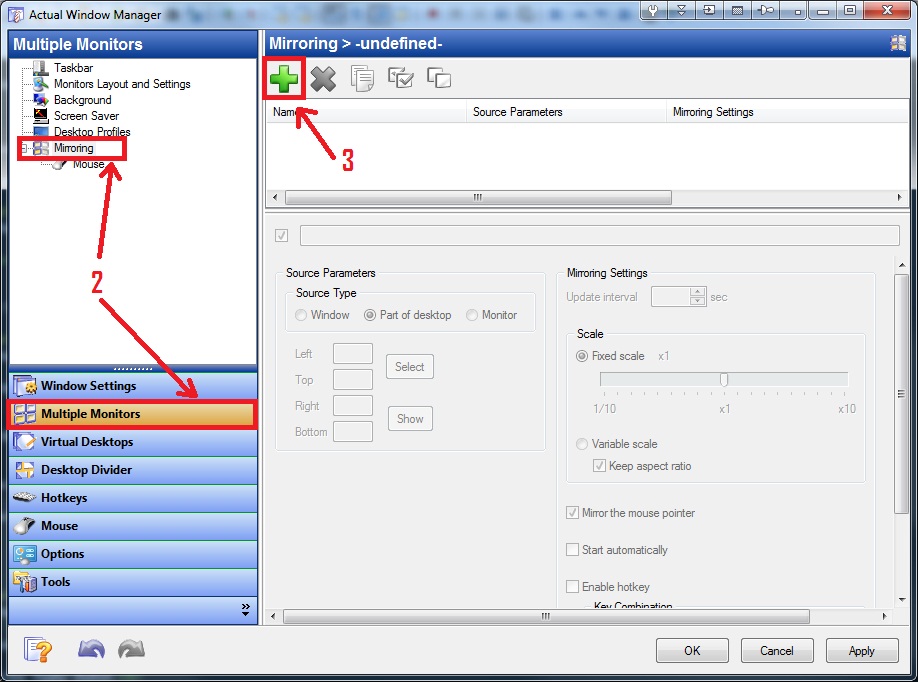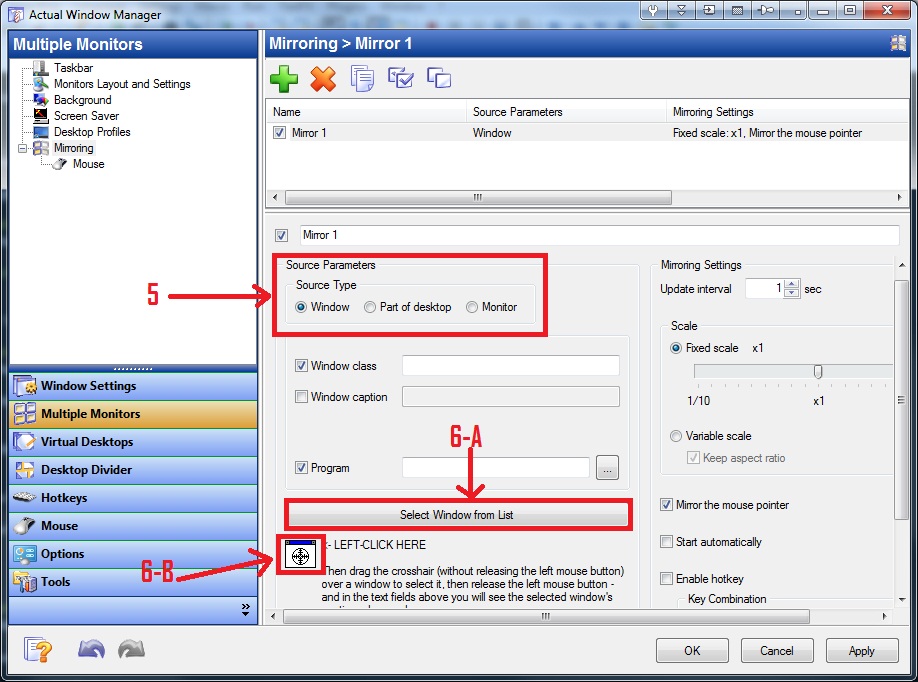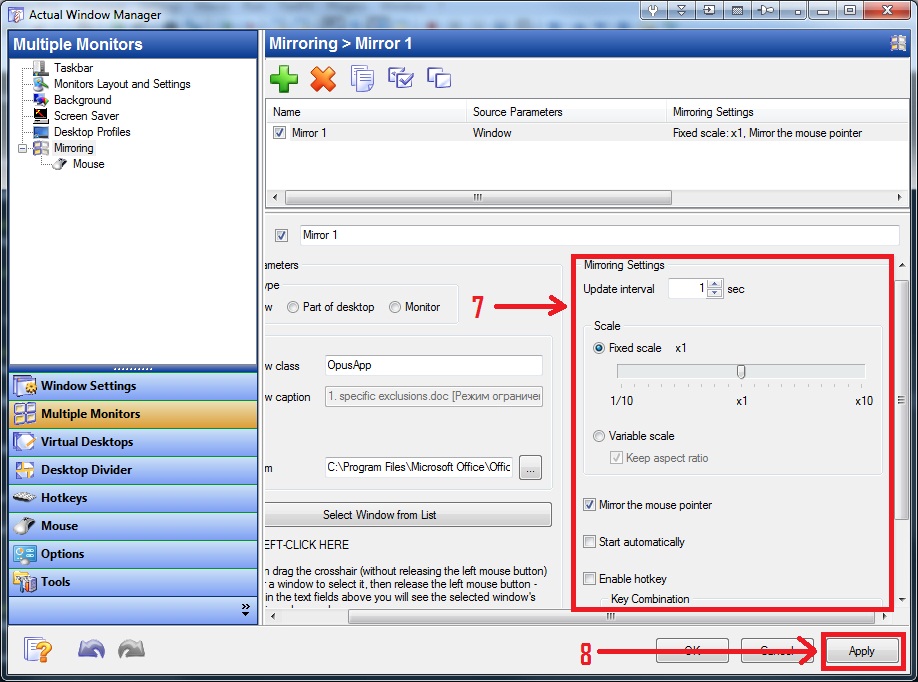How to Create a Mirror of the Desired Window
Available in:Actual Window Manager, Actual Multiple Monitors.
- Open the desired window.
- Click with the right mouse button to the icon of Actual Window Manager in the system tray and select Configure...
- Go to the Multiple Monitors -> Mirroring in the left menu of the opened window.
- Click to the Add a New Item button on the toolbar.
- Check the Window box in the Source Parameters section.
- Select the window opened in the step 1 with one of the two ways:
- Window Selector - just select the desired running window.
- Window Finder- just drag the crosshair icon to the desired window
- Set desired parameters in the Mirroring Settings section.
- Click to the Apply Button.