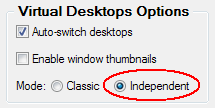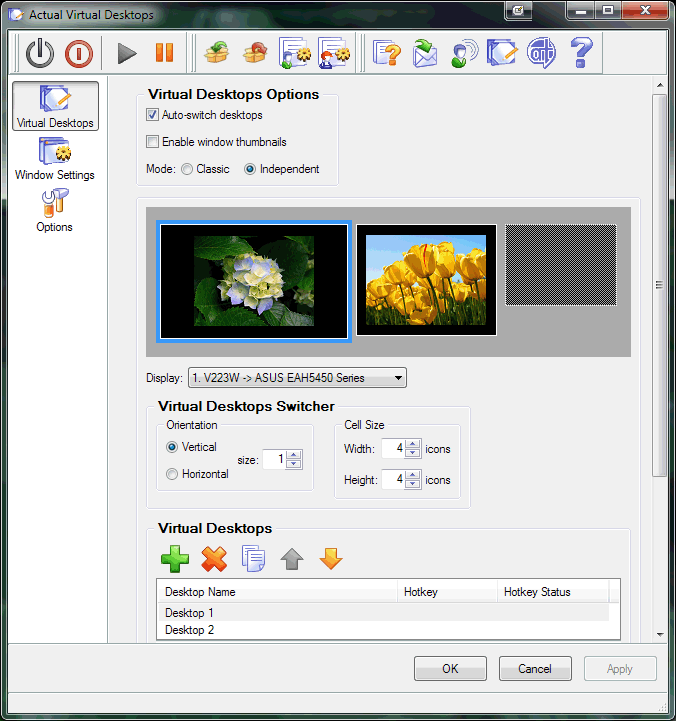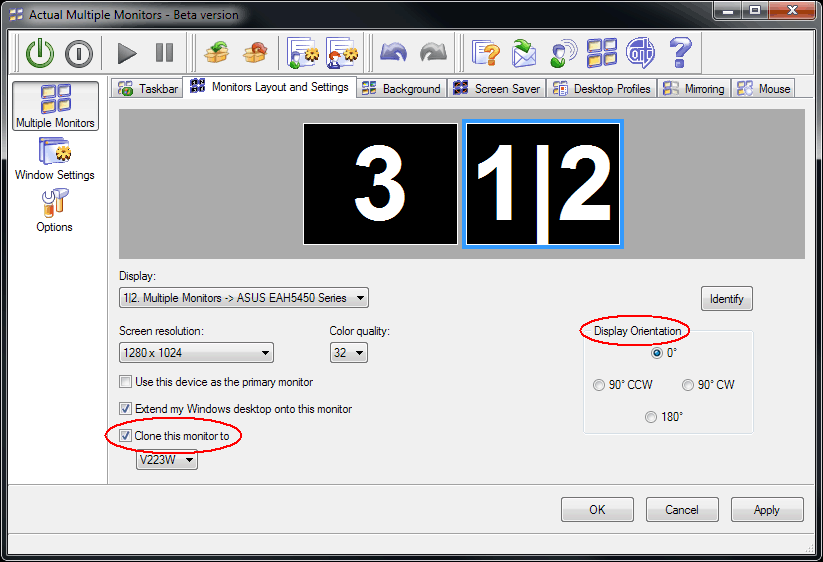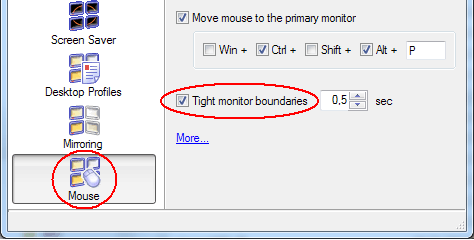[actualtools.com] Beta 2 of Actual Window Manager 6.5 and Actual Multiple Monitors 3.2 and beta 1 of Actual Virtual Desktops 3.0
If you have problems viewing this letter in your e-mail program then you can try to open it in your web browser by copy-pasting the following link into browser's "Address" box: http://www.actualtools.com/about/newsletter_examples.php?id=70 |
| ||||
|
Hello, John Smith. I'm glad to announce the new beta versions: beta 2 of Actual Window Manager 6.5 and Actual Multiple Monitors 3.2 and beta 1 of Actual Virtual Desktops 3.0. These beta versions bring to life two great features: the independent sets of virtual desktops on each monitor (Actual Window Manager and Actual Virtual Desktops) and the advanced display management features available in Windows 7 (like display cloning and rotation) for desktop profiles (Actual Window Manager and Actual Multiple Monitors). Important Note! Right after releasing beta 2, there have been discovered some bugs that may lead to a crash of Control Center/Configuration, and the update has been released. To avoid these problems, I strongly recommend you to re-download and re-install the new version upon receiving this newsletter. Issue contents:
Multi-Monitor Virtual DesktopsThe amount of requests for this feature has come to its critical mass - and we decided to adjust our development plans to finally make it alive. Now you can have independent lists of virtual desktops on each available display! In the picture below you can see how to activate the new mode:
Classic stands for the usual mode when each virtual desktop spans all available monitors. The new Independent mode allows creating different lists of virtual desktops on each monitor and switch between them on a particular monitor only (i.e. when you switch desktops on, for example, monitor #1, desktops on other monitors stay intact). In other words, each monitor in this mode has its own set of "screen pages" which can be flipped independently. After activating the Independent mode, you can select the required monitor and then customize the list of virtual desktops for that monitor (as in Classic mode, each desktop can have its own wallpaper and activation hotkey):
In this mode, each monitor can display its own Virtual Desktops Switcher which also can be adjusted without regard to others and allows flipping the desktops on that particular monitor only.
Advanced Desktop Profiles (Windows 7 Only)Among other great features, Windows 7 brought the improved support of multiple displays: using the regular Screen Resolution dialog, a user can easily activate the clone mode on two displays connected to the same video adapter or rotate the display image with the 90-degree step. This beta finally brings the support of these advanced features to Desktop Profiles: now it's possible there to activate the clone mode or rotate certain display. Also, the detection and enumeration of available displays is improved and made more consistent with the system.
Note Unfortunately, the control of refresh rates is not available yet (Windows automatically sets the highest available refresh rate for the selected resolution).
Mouse Soft Lock (Tight Monitor Boundaries)In addition to the ability to lock the mouse within its current monitor (introduced in the previous beta), we were frequently requested to add the so called "soft mouse lock" mode. In this mode, the mouse stops for some time on edge between monitors and goes to another monitor only if user continues to drag it there forcibly (as if monitor boundaries would become "tight" to pass through). Such mode simplifies manipulations with window controls situating near a monitor boundary (such as the Close button of a maximized window) and prevents the unwanted mouse transitions to another monitor (which usually lead to activating an improper window). And now it's available for testing in new betas:
After activating this feature, you can adjust the amount of time the mouse will stop for on a monitor boundary (i.e. you should drag the mouse longer than this time to make it pass the boundary). Please note that you can combine this mode with the "hard mouse lock" via hotkey introduced in the previous beta: pressing the hotkey will activate the "hard lock", another pressing will cancel it and return the "soft lock" mode back.
Minor Fixes and Improvements
Join Us on Facebook! Follow Us on Twitter!I'd like to remind you that you can join our Multiple Monitors Facebook group or become our follower on Twitter. There you can find the recent news about our software, useful articles and links related to a multi-monitor productivity, and share your experience with other multi-monitor users. Welcome!
That's all at the moment, thank you for your time! Waiting for any kind of feedback from you at our Beta Testing forum section or on e-mail - you are always welcome! Yours sincerely,
|
DISCLAIMER: THIS IS NOT SPAM - you received this e-mail message because you subscribed for the Actual Tools newsletter some time ago. If you do not want to receive news from Actual Tools anymore, please send an empty message to unsubscribe@actualtools.com.
|