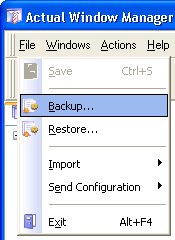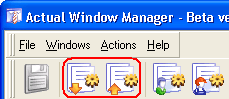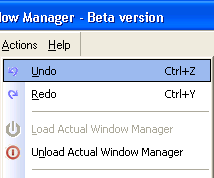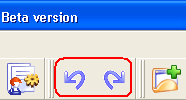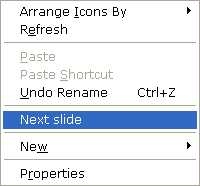[actualtools.com] Beta 3 of Actual Window Manager 6.4 and Actual Multiple Monitors 3.1
If you have problems viewing this letter in your e-mail program then you can try to open it in your web browser by copy-pasting the following link into browser's "Address" box: http://www.actualtools.com/about/newsletter_examples.php?id=67 |
| |||||
|
Dear John Smith, I'm glad to inform you that our Beta Testing section has been updated: beta 3 of Actual Window Manager 6.4 and Actual Multiple Monitors 3.1 are available there for downloading and testing.
Issue contents:
Backup/Restore the Configuration SettingsThis facility provides you the quick way to store your settings on a backup device or transfer them to another machine. Below you can see how you can invoke both commands in the Configuration window:
After invoking the Backup command, you will see the general Save As dialog where you should specify the folder to store the backup file and the file's name. The Restore command opens the general Open dialog where you can select the backup file created before.
Undo/Redo Commands in the Configuration WindowThis feature is quite familiar for any Windows user and used widely in all kind of editors - now it's available in Actual Tools Configuration dialogs. Below you can see how you can invoke both commands in the Configuration window:
The Undo command can also be invoked using the hotkey combinations Ctrl-Z or Alt-Backspace; the Redo command is available via Ctrl-Y or Shift-Ctrl-Z.
Minor Fixes and Improvements
That's all at the moment, thank you for your time! Waiting for any kind of feedback from you at our Beta Testing forum section or on e-mail - you are always welcome! Yours sincerely,
|
DISCLAIMER: THIS IS NOT SPAM - you received this e-mail message because you subscribed for the Actual Tools newsletter some time ago. If you do not want to receive news from Actual Tools anymore, please send an empty message to unsubscribe@actualtools.com.
|